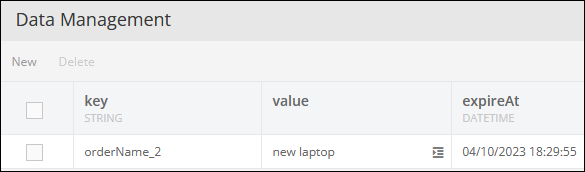Deleting object from cache¶
This method deleted an object from cache if it is present there.
Backendless.Cache.remove( key )
.then( function( result ) {
})
.catch( function( error ) {
});
where:
| Argument | Description |
|---|---|
key |
identifies the object to delete from cache. |
Example¶
var successCallback = function( response ) {
console.log( "object has been removed from cache" );
};
var failureCallback = function( fault ) {
console.log( "error - " + fault.message );
};
Backendless.Cache.remove( "firstorder" )
.then( successCallback )
.catch( failureCallback );
Codeless Reference¶
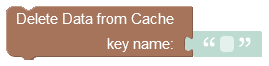
where:
| Argument | Description |
|---|---|
key name |
The name is used to identify the key that must be deleted from cache. |
This operation does not return a value.
Consider the following key-value pairs stored in cache:
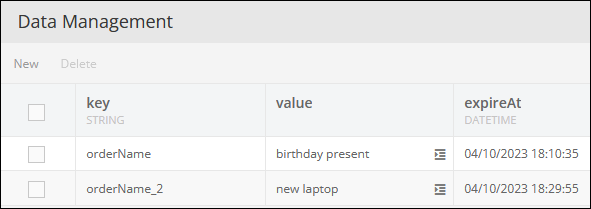
The example deletes the object associated with the key "orderName" from the cache.
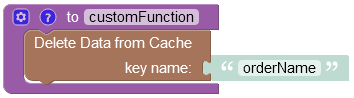
The result of this operation will look as shown below after the Codeless logic runs, as you can see the object has been successfully deleted from cache: