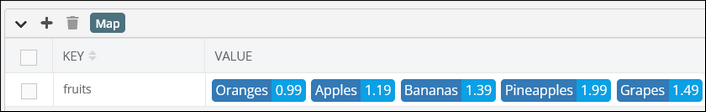Set Values¶
Description¶
This operation updates a value for a key if it exists. In case the specified key does not exist, then a new key-value pair is added.
Method¶
Backendless.Hive(hiveName).MapStore(keyName).set({data}): Promise<number>;
where:
| Argument | Description |
|---|---|
hiveName |
Name of a hive where the operation is performed. String value. |
keyName |
Key name identifying a map. String value. |
data |
Key-value pairs that must be added to the map. Keys must be of the string type, and values of any data type. |
Return Value¶
The number of newly added key-value pairs.
Example¶
The example below adds new key-value pairs 'Pineapples':1.99 and 'Grapes':1.49 to the 'fruits' map.
await Backendless.Hive('groceryStore').MapStore('fruits').set({ 'Pineapples': 1.99, 'Grapes': 1.49 })
where:
| Argument | Description |
|---|---|
'groceryStore' |
Name of a hive where the operation is performed. |
'fruits' |
Key name identifying a map. |
Codeless Reference¶
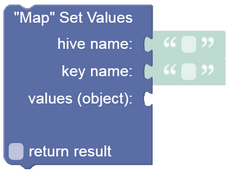
where:
| Argument | Description |
|---|---|
hive name |
Name of a hive where the operation is performed. |
key name |
Key name identifying a map. |
values(object) |
An object containing key-value pairs that must be added to the map. |
Returns the number of newly added key-value pairs.
Consider the following Map storage: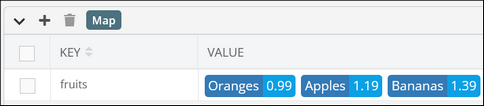
The example below adds new key-value pairs "Pineapples":1.99 and "Grapes":1.49 to the "fruits" map.
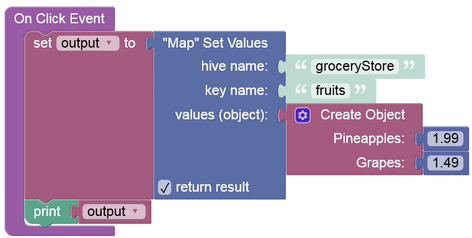
The map will look as shown below after the Codeless logic runs: