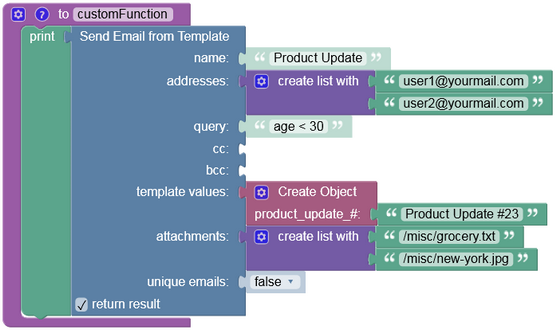Send Emails with Templates API¶
The API for sending email for a template relies on a special entity called EmailEnvelope. This entity contains information about the email recipients. Specifically:
- a list of email addresses for the "To", "Cc" and "Bcc" fields of the email message
- a query, also known as a where clause, against the
Usersdatabase table, which identifies the recipients of the email. The query takes precedence and overrides the email addresses for the "To" field.
The EmailEnvelope class is defined as:
class EmailEnvelope {
/**
* @param {Array|String} toAddresses
* @returns {EmailEnvelope}
*/
setTo( toAddresses );
/**
* @param {Array|String} toAddresses
* @returns {EmailEnvelope}
*/
addTo( toAddresses );
/**
* @returns {Array} - toAddresses
*/
getTo();
/**
* @param {Array|String} ccAddresses
* @returns {EmailEnvelope}
*/
setCc( ccAddresses );
/**
* @param {Array|String} ccAddresses
* @returns {EmailEnvelope}
*/
addCc( ccAddresses );
/**
* @returns {Array} - ccAddresses
*/
getCc();
/**
* @param {Array|String} bccAddresses
* @returns {EmailEnvelope}
*/
setBcc( bccAddresses );
/**
* @param {Array|String} bccAddresses
* @returns {EmailEnvelope}
*/
addBcc( bccAddresses );
/**
* @returns {Array} - bccAddresses
*/
getBcc();
/**
* @param {String|null} query
* @returns {EmailEnvelope}
*/
setQuery( query );
/**
* @returns {String} - query
*/
getQuery()
/**
* @param {boolean} uniqueEmails
* @returns {EmailEnvelope}
*/
setUniqueEmails(uniqueEmails) {
this.uniqueEmails = uniqueEmails
return this
}
/**
* @returns {uniqueEmails|boolean}
*/
getUniqueEmails() {
return this.uniqueEmails
}
where:
| Argument | Description |
|---|---|
toAddresses |
An array of email addresses to deliver an email generated from the template to. These email addresses are ignored if and when the query parameter is present. |
ccAddresses |
An array of email addresses to include into the CC (carbon copy) distribution list of the email message generated from the template. |
bccAddresses |
An array of email addresses to include into the BCC (blind carbon copy) distribution list of the email message generated from the template. |
query |
A where clause for the Users table which defined the condition for selecting the users who will be receiving an email message generated from the template. The resulting collection of users takes precedence of the the email addresses (if any are) provided through the toAddresses property. |
uniqueEmails |
A boolean value indicating whether a set of users identified by query should exclude any duplicates based on the email column value. If queryreturns multiple user records and some of them have the same email address, the server will send out multiple emails to the same address when uniqueEmails is set to false or only one email per user when the uniqueEmails value is set to true. Default value is true. |
Signatures¶
sendEmailFromTemplate(templateName, emailEnvelope, templateValues, attachments)
sendEmailFromTemplate(templateName, emailEnvelope, templateValues)
sendEmailFromTemplate(templateName, emailEnvelope, attachments)
sendEmailFromTemplate(templateName, emailEnvelope)
where:
| Argument | Description |
|---|---|
templateName |
Name of an email template created in Backendless Console. |
emailEnvelope |
An instance of the EmailEnvelope class containing information about the email recipients. |
templateValues |
An object containing values which will be used for Smart and Dynamic text substitutions. The key names in the object are matched against the Smart/Dynamic text placeholder names. The corresponding values are used for substitution in the resulting email message. Values must be of any primitive type. |
attachment |
An array of string values representing paths to the files stored in the Backendless Cloud. Specified files are attached to the email message. The path begins from the root of the Backendless Cloud without the leading slash. For instance, if the file agreement.txt is located at /documents/legal/agreement.txt, then the path passed to the parameter must be documents/legal/agreement.txt. |
Example¶
The example below sends out an email based on a template called "Marketing Template" to all users registered in the app whose email address does not end with @gmail.com and the related country is USA:
const templateName = 'Marketing Template'
const emailEnvelope = new Backendless.Messaging.EmailEnvelope()
emailEnvelope.setQuery( "email not like '%@gmail.com and address.country = 'USA'" )
Backendless.Messaging.sendEmailFromTemplate( templateName, emailEnvelope )
.then(result => console.log(result))
.catch(error => console.log(error))
The example below sends out an email based on a template called "Marketing Template" to the users specified in the "to" field of EmailEnvelope. The example demonstrates the usage of the "templateValues" and "attachment" fields. It contains two substitution values for the "Users.address.country" and the "discount" placeholders, and the "attachment" contains a path to the coupon20.png file:
const templateName = 'Marketing Template'
const emailEnvelope = new Backendless.Messaging.EmailEnvelope()
emailEnvelope.setTo(['joe@yahoo.com', 'bob@hotmail.com'])
const templateValues = {
'Users.address.country': 'your country',
discount: '20% off'
}
const attachments = ['documents/legal/coupon20.png']
Backendless.Messaging.sendEmailFromTemplate(templateName, emailEnvelope, templateValues, attachments)
.then(result => console.log(result))
.catch(error => console.log(error))
Codeless Reference¶
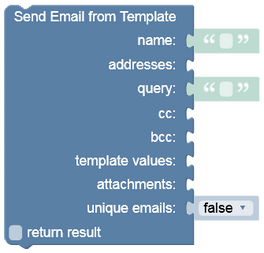
where:
| Argument | Description |
|---|---|
name |
Name of an email template created in Backendless Console. |
addresses |
A list of email addresses to deliver an email generated from the template to. |
query |
A where clause for the Users table which defined the condition for selecting the users who will be receiving an email message generated from the template. The resulting collection of users takes precedence of the the email addresses (if any are) provided through the address property. |
cc |
A list of email addresses to include into the CC (carbon copy) distribution list of the email message generated from the template. |
bcc |
A list of email addresses to include into the BCC (blind carbon copy) distribution list of the email message generated from the template. |
template values |
An object containing values which will be used for Smart and Dynamic text substitutions. The key names in the object are matched against the Smart/Dynamic text placeholder names. The corresponding values are used for substitution in the resulting email message. Values must be of any primitive type. |
attachments |
A list of string values representing paths to the files stored in the Backendless Cloud. Specified files are attached to the email message. The path begins from the root of the Backendless Cloud without the leading slash. For instance, if the file agreement.txt is located at /documents/legal/agreement.txt, then the path passed to the parameter must be /documents/legal/agreement.txt. |
unique emails |
A boolean value indicating whether a set of users identified by query should exclude any duplicates based on the email column value. If query returns multiple user records and some of them have the same email address, the server will send out multiple emails to the same address when uniqueEmails is set to false or only one email per user when the uniqueEmails value is set to true. Default value is false. |
return result |
When this box is checked, the operation returns an object containing the status of the email delivery or an error. |
Returns an object containing the status of the email delivery or an error.
Consider the following records stored in the Users data table:
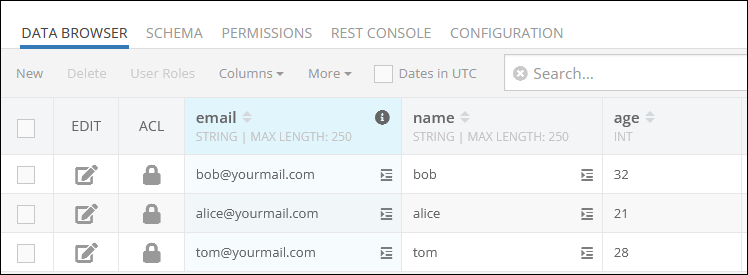
The example below sends an email message to the emails specified in the addresses property. Furthermore, the query property condition is set to include all users to the email delivery stored in the Users data table whose age is less than 30.
The template values property contains an object with the product_update_# property, representing the Smart Text. This property contains the value "Product Update #23" that replaces the Smart Text when the email is sent out.
Files that must be included to the email are specified in the attachments property as a list of paths leading to the corresponding files.