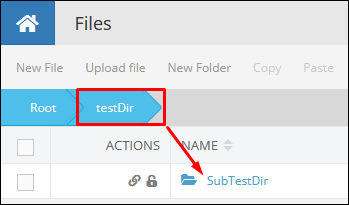Create a Directory¶
Description¶
This operation allows creating a directory and subdirectories in the Backendless. You can create any number of subdirectories in one request.
The following symbols are forbidden in the directory name:
| Name |
Symbol |
|---|---|
| One dot and a forward slash. |
./ |
| Two dots and one forward slash. |
../ |
| One dot. |
. |
| Two dots. |
.. |
| Single quotation mark. |
' |
| Double quotation mark. |
" |
| Less-than sign. |
< |
| Greater-than sign. |
> |
| Percent sign. |
% |
Method¶
Backendless.Files.createDirectory(path): Promise<void>;
where:
| Argument | Description |
|---|---|
path |
String value. Specify the path where a directory must be created, for instance the "/TestDirectory/TestSubDirectory/" creates two directories, where the "TestDirectory" is the main directory that is created in the root folder of the Backendless, and the "TestSubDirectory" is the subdirectory created in the "TestDirectory". You can create any number of subdirectories in one request. |
Return Value¶
None.
Example¶
The example below creates a new directory called "TestDir" and the subdirectory "SubTestDir".
Backendless.Files.createDirectory("/TestDir/SubTestDir")
Codeless Reference¶
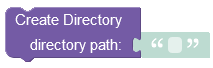
where:
| Argument | Description |
|---|---|
directory path |
Specify the path where a directory it must be created, for instance the "/TestDirectory/TestSubDirectory/" creates two directories, where the "TestDirectory" is the main directory that is created in the root folder of the Backendless, and the "TestSubDirectory" is the subdirectory created in the "TestDirectory". You can create any number of subdirectories in one request. |
The example below creates the new directory called "TestDir" and the subdirectory "SubTestDir".
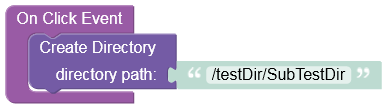
The output will look as shown below after the Codeless logic runs: