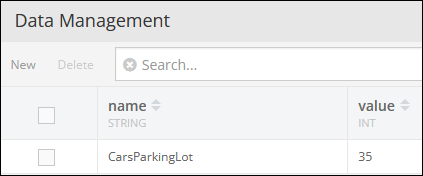Conditional update¶
Atomically sets the value to the given updated value if the current value == the expected value.
// *******************************************
// Backendless.Counters approach
// *******************************************
Backendless.Counters.compareAndSet( counterName, expected, updated )
.then( function( result ) {
})
.catch( function( error ) {
});
// *******************************************
// Backendless.Counters.of() approach
// *******************************************
var counter = Backendless.Counters.of( counterName );
counter.compareAndSet( expected, updated )
.then( function( result ) {
})
.catch( function( error ) {
});
where:
| Argument | Description |
|---|---|
counterName |
name of the counter to update. |
expected |
the expected value of the counter. If the current value equals the expected value, the counter is set to the "updated" value. |
updated |
the new value to assign to the counter if the current value equals the expected value. |
Example¶
var successCallback = function( response ) {
console.log( "has the counter been updated? - " + response );
};
var failureCallback = function( fault ) {
console.log( "error - " + fault.message );
};
// ************************************************
// Backendless.Counters approach
// ************************************************
Backendless.Counters.compareAndSet( "my counter", 1000, 2000 )
.then( successCallback )
.catch( failureCallback );
// ************************************************
// Backendless.Counters.of() approach
// ************************************************
var myCounter = Backendless.Counters.of( "my counter" );
myCounter.compareAndSet( 1000, 2000 )
.then( successCallback )
.catch( failureCallback );
Codeless Reference¶
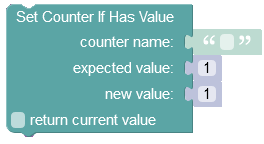
where:
| Argument | Description |
|---|---|
counter name |
Name of the counter whose value must be set. |
expected value |
This property sets the following condition: If the expected value equals to the current value of the counter, then the operation sets a new number for the counter. Otherwise, the operation does not set the new value for the counter. |
new value |
Specify the new number for the counter. |
return current value |
When this box is checked, the operation returns the current value of the counter. |
Returns the current value of the counter.
Consider the following counter:
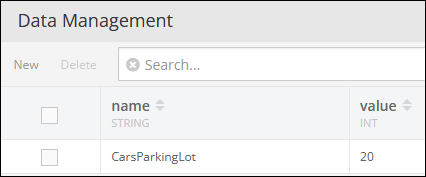
The example below checks if the expected value of the "CarsParkingLot" counter equals to 20, and if it does equal to 20, then the operation sets a new value to 35.
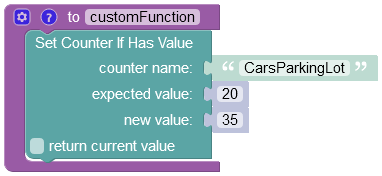
The result of this operation will look as shown below after the Codeless logic runs: