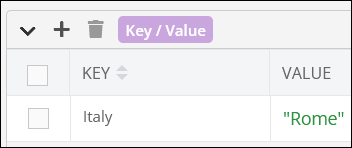Delete Keys¶
Description¶
This operation deletes multiple keys and the corresponding values from a Hive store.
Method¶
Backendless.Hive(hiveName).[bucketType].delete(keys): Promise<number>;
where:
| Argument | Description |
|---|---|
hiveName |
Name of a hive where the operation is performed. String value. |
[bucketType] |
This placeholder must be substituted with one of the following stores types: KeyValueStore, ListStore, MapStore, SetStore, SortedSetStore. |
keys |
Represents an array of keys that must be deleted from the specified store. Array of string values. |
Return Value¶
The number of deleted keys. If no keys are deleted, then 0 is returned.
Example¶
The example below deletes the 'fruits' and 'vegetables' keys from the key-value store.
await Backendless.Hive('groceryStore').KeyValueStore.delete(['fruits', 'vegetables'])
where:
| Argument | Description |
|---|---|
'groceryStore' |
Name of a hive where the operation is performed. |
['fruits', 'vegetables'] |
The array of keys to delete from the store. |
Codeless Reference¶
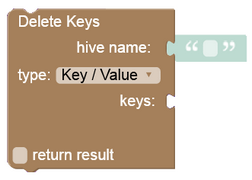
where:
| Argument | Description |
|---|---|
hive name |
Name of a hive where the operation is performed. |
type |
Storage type, can be one of the following: Key / Value, Sorted Set, Set, Map, List. |
keys |
An array of key names (as string values) to delete. |
Returns the number of deleted keys. If no keys are deleted, then 0 is returned.
Consider the following Key Value storage:
_sample.zoom74.png)
The example below deletes two key-value pairs from the Key Value storage.
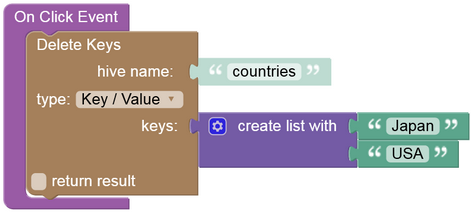
The key-value storage will look as shown below after the Codeless logic runs: