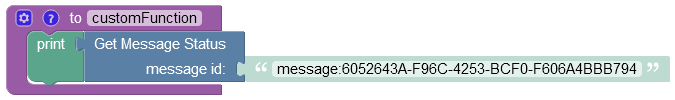Get Message Status¶
Backendless processes push notification delivery asynchronously. Even when the client app uses blocking/synchronous API, the server creates a push notification delivery task and adds to a queue. Server assigns an ID to the task and returns it to the client as messageId. As a result, push notification delivery status is not available right away. To retrieve the status, the client application must make a separate API call documented below:
Backendless.Messaging.getMessageStatus( messageId )
.then( function( status ) {
})
.catch( function( error ) {
});
where:
messageId- ID of the message assigned to the message and returned by the Message Publishing API request.
Return Value¶
Method returns a JS object with the following structure:
{
messageId:<messageId>,
status:<status>,
errorMessage:<errorMessage>
}
where:
<messageId>- ID of the message for which the publishing status is retrieved.
<status>- can be one of the following "published", "scheduled" or "failed".
<errorMessage>- contains detailed error message when status is "failed".
Codeless Reference¶
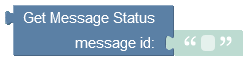
where:
| Argument | Description |
|---|---|
message id |
ID of the message for which the publishing status is retrieved. |
Returns an object containing message status details. The object contains the following properties:
where:
| Argument | Description |
|---|---|
messageId |
ID of the message for which the publishing status is retrieved. |
status |
Can be one of the following values: FAILED, PUBLISHED, SCHEDULED, CANCELLED, UNKNOWN |
errorMessage |
Contains a detailed error message when status is "failed". |
sendingTimeInMillis |
Time required to process the message. |
successfulSendsAmount |
The number of successfully sent messages. |
failedSendsAmount |
The number of undelivered messages. |
The example below checks the status of the message having the following identifier: "message:6052643A-F96C-4253-BCF0-F606A4BBB794".