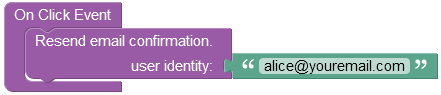Resend Email Confirmation¶
Description¶
This API resends the email confirmation email message to a user. It applies only to the apps which have the "Require email confirmation" option enabled. If the user status is "email confirmation pending", then an email with the confirmation link is resent, otherwise an error occurs.
Method¶
Backendless.UserService.resendEmailConfirmation(identityValue): Promise<void>;
where:
| Argument | Description |
|---|---|
identityValue |
Value in a column marked as identity in the Users table. By default a Backendless application has email as the identity column. In that case the parameter for the API should be the email address of a user. Can be a string number or number. |
Return Value¶
None. If the API request completes successfully, it means an email confirmation message has been sent to the user. Otherwise, an error will be returned.
Examples¶
The example below resends a new confirmation email to the "alice@yourmail.com".
const onSuccess = () => console.log('Email confirmation message has been sent to the user')
const onError = error => console.error('Error: ', error)
Backendless.UserService.resendEmailConfirmation("alice@yourmail.com")
.then(onSuccess)
.catch(onError)
Errors¶
The API call may result in the following errors. See the Error Handling section for details on how to retrieve the error code when the server returns an error.
| Error Code |
Description |
|---|---|
| 3102 |
User has already confirmed the email address. Email confirmation will not be sent. |
| 3103 |
Unable to send email confirmation. The "Require Email Confirmation" option must be enabled in Backendless Console (see the Users > Registration screen) |
| 3104 |
Unable to send email confirmation - user account with the email cannot be found. |
Codeless Reference
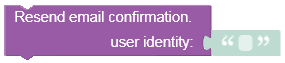 ¶
¶
where:
| Argument | Description |
|---|---|
user identity |
Built-in user property used for the Login, Restore Password and other operations. By default the user identity is anemailbut can be changed to any other identifier in theUsers data table. |
This operation does not return a value. If the API request completes successfully, it means an email confirmation message has been sent to the user. Otherwise, an error will be returned.
The example below resends an email confirmation to the user identity "alice@youremail.com".