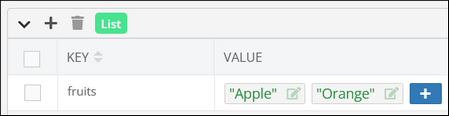Delete Last¶
Description¶
This operation deletes values from the end of the list and returns them in the response.
Method¶
Backendless.Hive(hiveName).ListStore(keyName).deleteLast(count): Promise<values[]>;
where:
| Argument | Description |
|---|---|
hiveName |
Name of a hive where the operation is performed. String value. |
keyName |
Key name identifying a list. String value. |
count |
Optional parameter. Identifies the number of items to delete from the list. Defaults to 1. |
Return Value¶
An array containing deleted value(s).
Example¶
The example below deletes 2 values from the end of the 'fruits' list.
await Backendless.Hive('groceryStore').ListStore('fruits').deleteLast(2)
where:
| Argument | Description |
|---|---|
'groceryStore' |
Name of a hive where the operation is performed. |
'fruits' |
Key name identifying a list. |
Codeless Reference¶
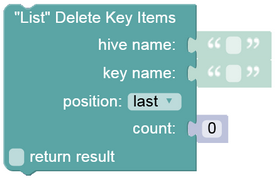
where:
| Argument | Description |
|---|---|
hive name |
Name of a hive where the operation is performed. |
key name |
Key name identifying a list. |
position: last |
Instructs Hive to delete item(s) at the end of the list. |
count |
Specifies the number of items to delete. |
Returns a list containing deleted values.
Consider the following List storage:
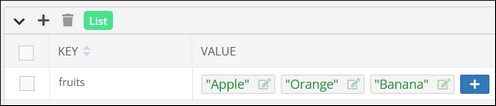
The example below deletes the last value from the "fruits" list: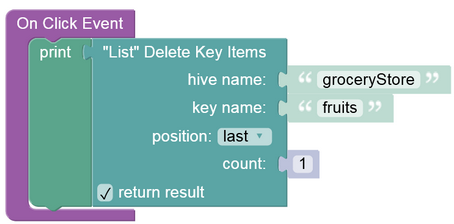
The list will look as shown below after the Codeless logic runs: