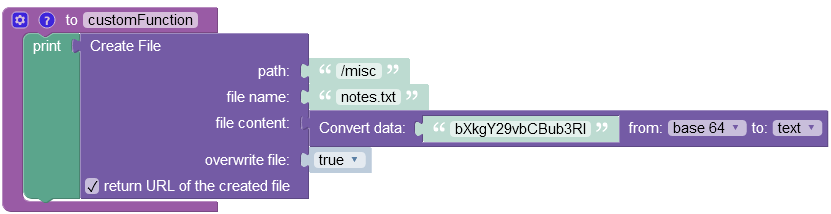Save Files From Byte Arrays¶
In addition to the classic file upload, files can be saved by uploading a byte array which becomes the content of the saved file.
Backendless.Files.saveFile( path, fileName, fileContent, overwrite )
.then( function( fileURL ) {
})
.catch( function( error ) {
});
where:
| Argument | Description |
|---|---|
path |
Path of the directory where the file should be stored. Must start with "/" which represents the root directory of the remote file storage. |
fileName |
Name of the file where the byte content should be written to. |
fileContent |
An array of bytes to save. |
overwrite |
The file is overwritten if the argument value is true and the file already exists. Otherwise, if the value is false and another file with the same name already exists, an error is returned. |
Example¶
The example below describes how to save a file called "fox.txt" from the string "The quick brown fox jumps over the lazy dog." You will need to specify:
- where to save the new file (
"testfolder") - a name of the newly created file (
"fox.txt") - the byte array that is to become a new file's content (
var``byteArray = ``new`` Blob([<fileContent>])) - whether a new file should overwrite the existing file, if any (
true)
var byteArray = new Blob( [<fileContent>] );
Backendless.Files.saveFile( "testfolder", "fox.txt", byteArray, true )
.then( function( savedFileURL ) {
console.log( "file has been saved - " + savedFileURL );
})
.catch( function( error ) {
console.log( "error - " + error.message );
});
The server will return the link to the newly added file or an error.
Errors¶
Error codes returned on attempt to save a file from the byte array.
| Error Code |
Description |
|---|---|
| 6016 |
When saving a new file from the byte array, the payload exceeds 2,800,000 bytes. |
| 6003 |
A file you are trying to save already exists in the system and cannot overwrite since overwrite argument is ether set to false or omitted. |
Codeless Reference¶
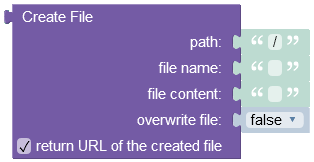
where:
| Argument | Description |
|---|---|
path |
Path of the directory where the file should be stored. Must start with "/" which represents the root directory of the remote file storage. |
file name |
Name of the file where the byte content should be written to. |
file content |
An array of bytes to save as text. |
overwrite file |
The file is overwritten if the argument value is true and the file already exists. Otherwise, if the value is false and another file with the same name already exists, an error is returned. |
return URL of the created file |
When this box is checked, the successful operation returns a URL to the created file. |
Returns a URL to the created file.
The example below creates a new file named "notes.txt" in the "/misc" folder. The contents of the file is text converted from the bytes array (base 64 encoded). The decoded value is "my cool note".