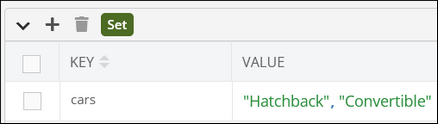Delete Values¶
Description¶
This operation deletes specific elements from the set.
Method¶
// Delete One Value
Backendless.Hive(hiveName).SetStore(keyName).deleteValue(value): Promise<number>;
// Delete Multiple Values
Backendless.Hive(hiveName).SetStore(keyName).deleteValues(values[]): Promise<number>;
where:
| Argument | Description |
|---|---|
hiveName |
Name of a hive where the operation is performed. String value. |
keyName |
Key name identifying a set. String value. |
value |
A value to delete from the set. Value can be of any data type. |
values |
An array of values to delete from the set. Values can be of any data type. |
Return Value¶
The number of deleted items. Otherwise, returns 0 if the specified values do not exist.
Example¶
Delete One Value
The example below deletes the 'Crossover' value from the 'cars' set.
await Backendless.Hive('transport').SetStore('cars').deleteValue('Crossover')
where:
| Argument | Description |
|---|---|
'transport' |
Name of a hive where the operation is performed. |
'cars' |
Key name identifying a set. |
Delete Multiple Values
The example below deletes the 'Crossover' and 'Crossover' items from the 'cars' set.
await Backendless.Hive('transport').SetStore('cars').deleteValues(['Sedan', 'Crossover'])
where:
| Argument | Description |
|---|---|
'transport' |
Name of a hive where the operation is performed. |
'cars' |
Key name identifying a set. |
Codeless Reference¶
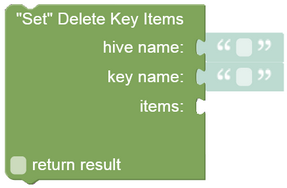
where:
| Argument | Description |
|---|---|
hive name |
Name of a hive where the operation is performed. |
key name |
Key name identifying a set. |
items |
A list of items that must be deleted from the set. |
Returns the number of deleted values.
Consider the following Set storage: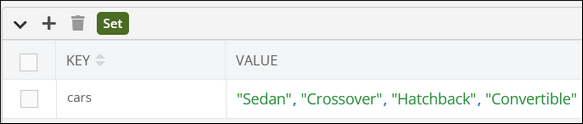
The example below deletes two items "Sedan" and "Crossover" from the "cars" set: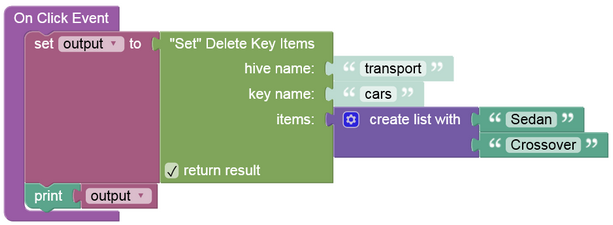
The set will look as shown below after the Codeless logic runs: