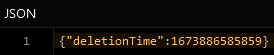Remove User¶
Description¶
This operation deletes a specific user from the Users data table.
Method¶
The signature presented below expects the "objectId" to delete a user record from the data table. The "objectId" property is a unique identifier assigned by Backendless to the user account. You can also pass the BackendlessUser object containing the objectId to delete a record.
Backendless.Data.of("Users").remove(objectId): Promise<object>;
where:
| Argument | Description |
|---|---|
objectId |
Unique identifier of a user record that must be deleted from the Users data table. String value or number. Refer to the Data Import topic to learn more about objectId value as the number. |
table |
The name of the table to remove the user. String value. |
Return Value¶
The object containing a timestamp when the Backendless server has removed the object from the data store.
Example¶
The example below deletes the user record associated with the following objectId: "4D584E4D-05A3-4AC4-90C7-B80D1584E7AD".
Backendless.Data.of("Users").remove("4D584E4D-05A3-4AC4-90C7-B80D1584E7AD")
.then( function( timestamp ) {
console.log( "Contact object has been deleted" );
})
.catch( function( error ) {
console.log( "an error has occurred " + error.message );
});
Codeless Reference¶

where:
| Argument | Description |
|---|---|
objectId |
Unique identifier of a user record that must be deleted from the Users data table. |
Returns the timestamp when the Backendless server has removed the object from the data store.
Consider the following record in the Users data table: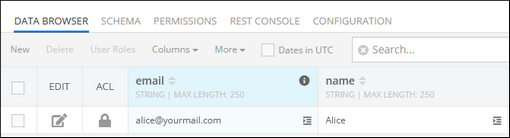
The example below removes the user "alice@yourmail.com" associated with the objectId: "4D584E4D-05A3-4AC4-90C7-B80D1584E7AD".
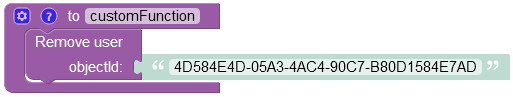
The output will look as shown below after the Codeless logic runs: