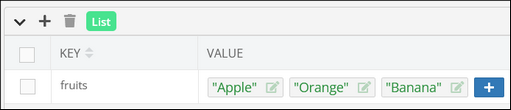Add First¶
Description¶
This operation adds new values to the very beginning of a list.
Method¶
Add One Value
Backendless.Hive(hiveName).ListStore(keyName).addFirstValue(value): Promise<number>;
where:
| Argument | Description |
|---|---|
hiveName |
Name of a hive where the operation is performed. String value. |
keyName |
Key name identifying a list. String value. |
value |
Value to add to the list. Can be of any data type. |
Add Multiple Values
Backendless.Hive(hiveName).ListStore(keyName).addFirstValues(values): Promise<number>;
where:
| Argument | Description |
|---|---|
hiveName |
Name of a hive where the operation is performed. String value. |
keyName |
Key name identifying a list. String value. |
values |
An array of values to add to the list. Individual values can be of any data type. |
Return Value¶
The number of values in the list after the new values are saved.
Example¶
Add One Value
The example below adds the new value 'Apple' to the very beginning of the 'fruits' list.
await Backendless.Hive('groceryStore').ListStore('fruits').addFirstValue('Apple')
where:
| Argument | Description |
|---|---|
'groceryStore' |
Name of a hive where the operation is performed. |
'fruits' |
Key name identifying a list. |
Add Multiple Values
The example below adds the 'Apple' and 'Orange' values to the very beginning of the fruits list.
await Backendless.Hive('groceryStore').ListStore('fruits').addFirstValues(['Apple', 'Orange'])
where:
| Argument | Description |
|---|---|
'groceryStore' |
Name of a hive where the operation is performed. |
'fruits' |
Key name identifying a list. |
Codeless Reference¶
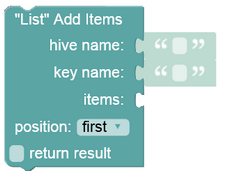
where:
| Argument | Description |
|---|---|
hive name |
Name of a hive where the operation is performed. |
key name |
Key name identifying a list. |
items |
A list of values to add to the list. |
position: first |
Instructs Hive to add the specified items at the beginning of the list. |
Returns the number of values in the list after the new values are saved.
Consider the following List storage:
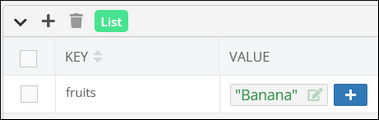
The example below adds "Apple" and "Orange" to the beginning of the list: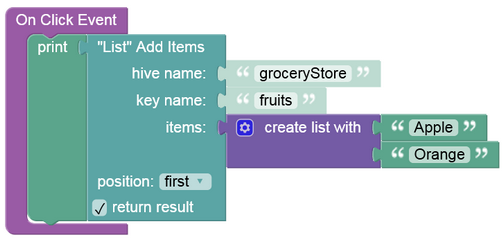
After the codeless logic runs, the list in Hive contains the following data: