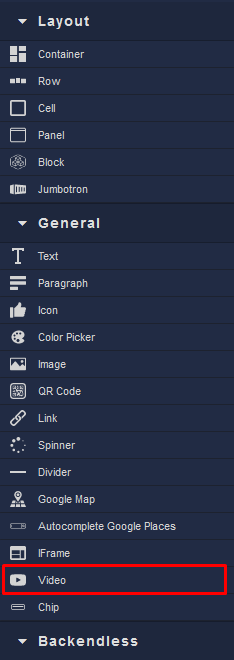Overview¶
The Video component empowers you to seamlessly integrate multimedia content into your application's user interface. This component allows you to display videos directly within your app, enhancing user engagement and providing an interactive experience. With intuitive controls for play, pause, volume adjustment, and full-screen mode, the Video component ensures a user-friendly viewing experience. Utilize videos stored within the Backendless Cloud or incorporate external videos from YouTube or Vimeo to present content to your users.
You can easily configure the Video component to showcase your desired video content, whether it's instructional videos, promotional clips, or entertainment media. This dynamic component supports various video formats, making it compatible with a wide range of media sources. Furthermore, you can customize the component's dimensions, appearance, and behavior to align with your app's design and functionality.
Locating the Video component in the toolbar: