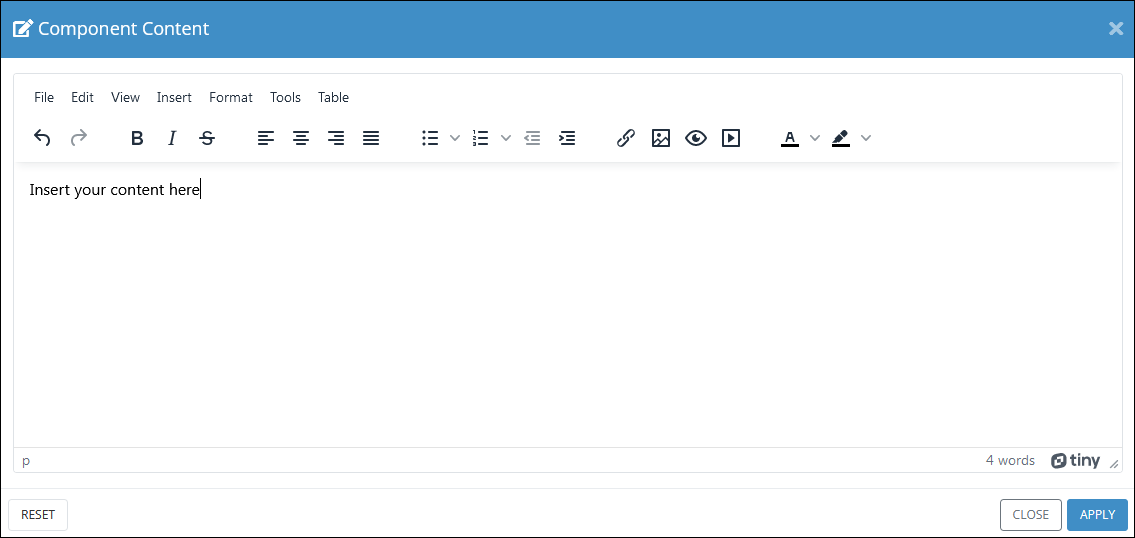Overview¶
The Paragraph component is a versatile and essential element used for displaying and formatting text content within an application interface. It allows customizing paragraphs of text, making it an effective tool for presenting information, instructions, or descriptions to users. With the Paragraph component, you can adjust various styling attributes such as font size, color, alignment, and spacing to achieve the desired visual appearance of text-based content. This component plays a crucial role in enhancing the readability and aesthetics of your user interface while providing a way to convey textual information.
Locating the Paragraph component in the toolbar:
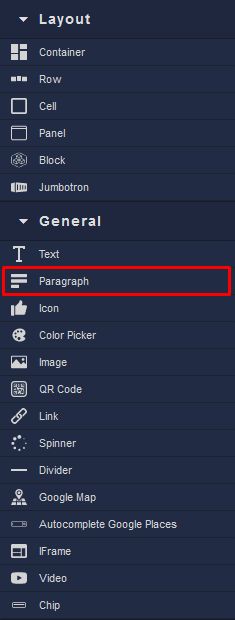
To edit the content of the Paragraph component place it on the page, select it and click the edit icon  . In the popup window you can easily add the desired text and also apply a variety of formatting settings that improve the aesthetics and readability of the content. You can also insert different visuals such as images and videos, apply background color, insert links, change font formatting, insert tables and even emojis.
. In the popup window you can easily add the desired text and also apply a variety of formatting settings that improve the aesthetics and readability of the content. You can also insert different visuals such as images and videos, apply background color, insert links, change font formatting, insert tables and even emojis.