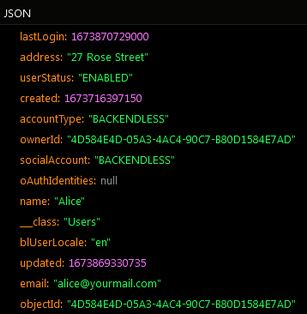Find User By¶
Description¶
This operation finds a specific user by objectId or by identity in the Users data table. The search by identity is only available in Codeless.
Method¶
Blocking API:
BackendlessUser Backendless.UserService.Data.Of<BackendlessUser>().FindById(String objectId);
Non-blocking API:
Task<BackendlessUser> Backendless.UserService.Data.Of<BackendlessUser>().FindByIdAsync(String objectId);
Non-blocking API with Callback:
void Backendless.UserService.Data.Of<BackendlessUser>().FindById(String objectId, AsyncCallback<BackendlessUser> callback);
where:
| Argument | Description |
|---|---|
objectId |
Unique identifier of a user record to retrieve from the data table. String value or number. Refer to the Data Import topic to learn more about objectId value as the number. |
callback |
A callback object which will receive a callback when the method successfully returns a result or an error. Applies to the non-blocking methods only. |
Return Value¶
The BackendlessUser object containing user data.
Example¶
The example below obtains the user object associated with the following objectId: "4D584E4D-05A3-4AC4-90C7-B80D1584E7AD"
Blocking API:
BackendlessUser user = Backendless.Data.Of<BackendlessUser>().FindById("4D584E4D-05A3-4AC4-90C7-B80D1584E7AD");
Backendless.UserService.CurrentUser = user;
Non-blocking API:
BackendlessUser user1 = await Backendless.Data.Of<BackendlessUser>().FindByIdAsync("4D584E4D-05A3-4AC4-90C7-B80D1584E7AD");
Backendless.UserService.CurrentUser = user;
Non-blocking API with Callback:
Backendless.Data.Of<BackendlessUser>().FindById("4D584E4D-05A3-4AC4-90C7-B80D1584E7AD", new AsyncCallback<BackendlessUser>(
user =>
{
Backendless.UserService.CurrentUser = user;
},
fault =>
{
// Server returned an error
}));
Codeless Reference¶
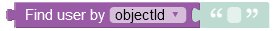
where:
| Argument | Description |
|---|---|
objectId |
Unique identifier of the user object which is used to obtain the user data from the Users data table. |
identity |
A value for a column in the Users table marked as identity. By default the column marked as identity isemail, however, it can be changed to another column in Backendless Console. |
Returns the BackendlessUser object containing user data. The object has the values for all the properties stored in Users data table.
Consider the following record in the Users data table: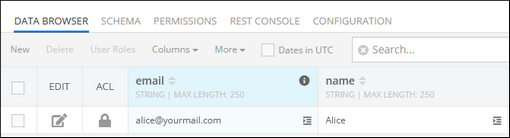
The example below finds the user by "alice@yourmail.com" identity and returns the BackendlessUser object containing user data.
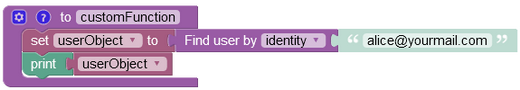
The output will look as shown below after the Codeless logic runs:
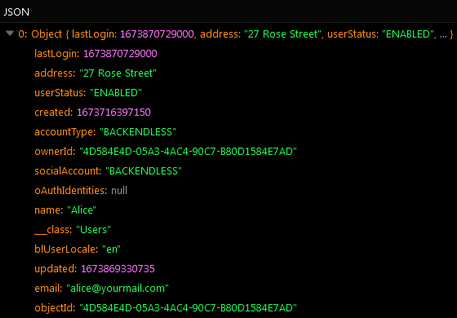
The example below finds the user by objectId: "4D584E4D-05A3-4AC4-90C7-B80D1584E7AD" and returns the BackendlessUser object containing user data.
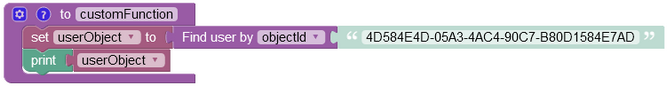
The output will look as shown below after the Codeless logic runs: