Declaring JSON Columns¶
JSON documents can be stored in the Backendless database as properties of regular database objects. A property containing a JSON document must have a correlating database column of the JSON data type in the database. JSON columns must be created in Backendless console. To create a JSON column:
- Click the Data icon.
- Select a database table where you will be creating the column.
- Click the SCHEMA tab and then click New.
- Type in a name for the column and select JSON from the Type drop-down:
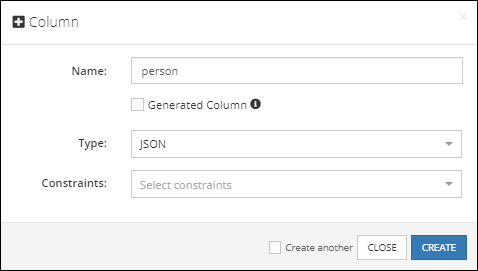
- Click CREATE to save the column in the table schema.