Auto Number (Auto-Increment)¶
Auto-Incremented Columns work just as the name suggests: each time a new data object is saved to the data table, the Auto-Incremented Column generates a whole number incremented by 1 from the previous entry. When adding a new column to your data table, you can select the AUTO NUMBER (AUTO INCREMENT) option from the Type menu:
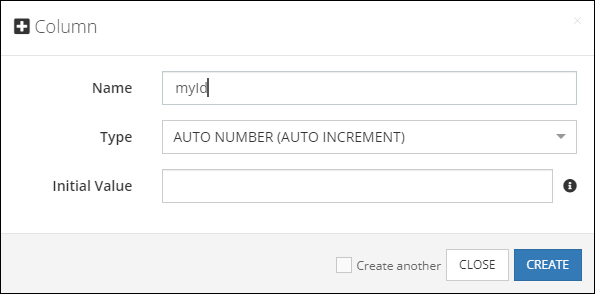
Once the column is added, each new record added to the table will be have a value generated for this column. When adding the column, you may optionally set an Initial Value which will be the starting point for all future entries:
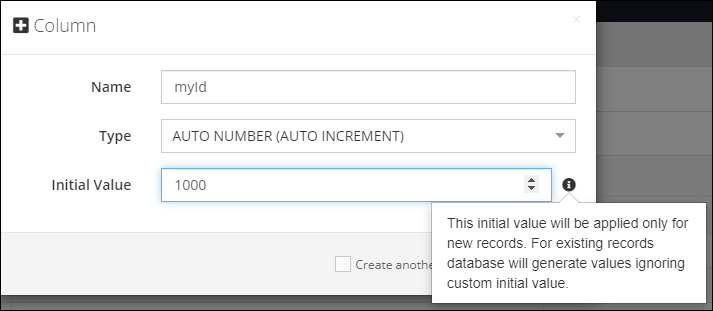
If you already have data in the table, all of your existing objects will be incrementally numbered starting at 1. If your Initial Value is 1 (or left blank), the newly-added data will look something like this:
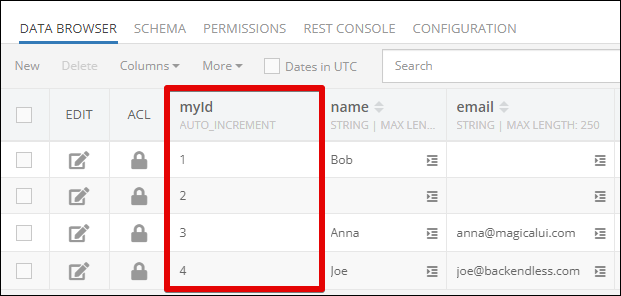
Values of the auto-increment columns are returned by the API as integers. You can modify the value in an update API request and so long that the new value is unique, it will be accepted by the server.