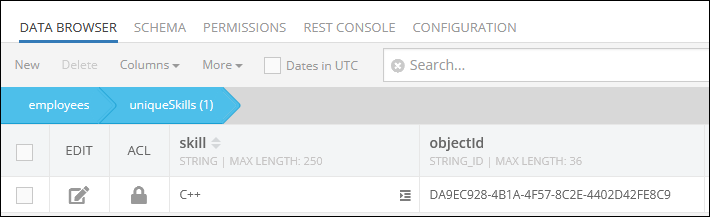Set Relation with condition¶
API request replaces existing related objects with the ones identified in the API call. Child objects are referenced implicitly - through a whereClause defining the condition for object selection.
Blocking API¶
int result = Backendless.Data.Of( "TABLE-NAME" ).SetRelation(
Dictionary<string,object> parentObject,
string relationColumnName,
string whereClause );
int result = Backendless.Data.Of<E>().SetRelation(
E parentObject,
string relationColumnName,
string whereClause );
Non-Blocking API¶
Backendless.Data.Of( "TABLE-NAME" ).SetRelation(
Dictionary<string, object> parentObject,
string relationColumnName,
string whereClause,
AsyncCallback<int> callback );
Backendless.Data.Of<E>().SetRelation(
E parentObject,
string relationColumnName,
string whereClause,
AsyncCallback;<int> callback );
where:
| Argument | Description |
|---|---|
TABLE-NAME |
Name of the table where the parent object is stored. |
E |
parent's object .NET class. The class name identifies the table where the parent object is stored. |
parentObject |
The object which will be assigned related children for relatedColumnName. When this argument is an instance of System.Collections.Generic.Dictionary (for the dictionary-based approach), it must contain the "objectId" property. |
relationColumnName |
Name of the column identifying the relation. Objects from the children collection will be set as related for the column in parentObject. The column name may optionally include table name separated by the colon character as well as cardinality which determines the type of relationship (one to one or one to many) (see the note below): |
Important
If the column does not exist in the parent table at the time when the API is called, the value of the "relationColumnName " argument must include the name of the child table separated by colon and the cardinality notation. The cardinality is expressed as ":1 " for one-to-one relations and ":n " for one-to-many relations. For example, the value of "myOrder:Order:1 " will create a one-to-one relation column "myOrder " in the parent table. The column will point to the Order child table. Likewise, the value of "myOrder:Order:n " will create a one-to-many relation column "myOrder " pointing to the Order table.
| Argument | Description |
|---|---|
whereClause |
A where clause condition identifying objects in the child table which will be set as the related objects for the parent object. |
callback |
A responder object which will receive a callback when the relation has been set or if an error occurs. Applies to the non-blocking method only. |
Return Value¶
Number of child objects set into the relation. The non-blocking call receives the return value through a callback executed on the AsyncCallback object.
Example¶
The following request creates a relation between a Person object and all objects in the Users table which match the provided query. The query is specified in the whereClause argument:
name='Joe' or name = 'Frank'.
As a result of the operation, all User objects where the name property is either Joe or Frank will be set in the relation. The relation column is created if it does not exist. This is done because the column contains the child table qualifier, defined as ":Users" right after the column name.
Dictionary<string, object> parentObject = new Dictionary<string, object>();
parentObject[ "objectId" ] = "41230622-DC4D-204F-FF5A-F893A0324800";
AsyncCallback<int> setRelationCallback = new AsyncCallback<int>(
childrenSet =>
{
System.Console.WriteLine( "Number of child objects set in the relation " + childrenSet );
},
error =>
{
System.Console.WriteLine( "Server returned an error " + error.Message );
} );
Backendless.Data.Of( "Person" ).SetRelation( parentObject,
"users:Users:n",
"name = \"Joe\" or name = \"Frank\"",
setRelationCallback );
Person personObject = // personObject retrieval is out of scope in this example
AsyncCallback<int> setRelationCallback = new AsyncCallback<int>(
childrenSet =>
{
System.Console.WriteLine( "Number of child objects set in the relation " + childrenSet );
},
error =>
{
System.Console.WriteLine( "Server returned an error " + error.Message );
} );
Backendless.Data.Of<Person>().SetRelation( personObject,
"users:Users:n",
"name = \"Joe\" or name = \"Frank\"",
setRelationCallback );
Codeless Reference¶
The update operation presented further conditionally replaces the current relations with the new ones.
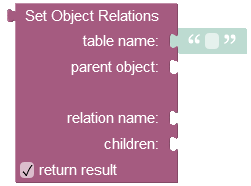
where:
| Argument | Description |
|---|---|
table name |
Name of the table where which contains the parent object as identified by parent object. |
parent object |
Id of the object for which the relation will be created/set. |
relation name |
Name of the column which identifies the relation within the parent table (identified as table-name). The column name may optionally include table name separated by the colon character as well as cardinality which determines the type of relationship (one to one or one to many) (see the note below):If the column does not exist in the parent table at the time when the API is called, the value of the " relationColumnName" argument must include the name of the child table separated by colon and the cardinality notation. The cardinality is expressed as ":1" for one-to-one relations and ":n" for one-to-many relations. For example, the value of "myOrder:Order:1" will create a one-to-one relation column "myOrder" in the parent table. The column will point to the Order child table. Likewise, the value of "myOrder:Order:n" will create a one-to-many relation column "myOrder" pointing to the Order table. |
children |
You must use the where clause condition in this property to select specific children objects from the data table. For more information about where clause conditions, refer to the Search with the Where Clause topic. |
Returns the number of newly set object relations.
The operation requires two data tables to update existing relations. Consider the first object with one-to-many relations(skills column) in the parent data table called employees: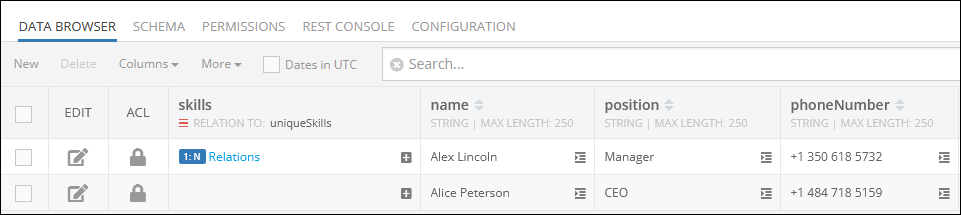
By clicking the record (1:N Relations) in the skills column of the parent data table presented above, you get redirected to the child data table called uniqueSkills, where you can see the related children objects:
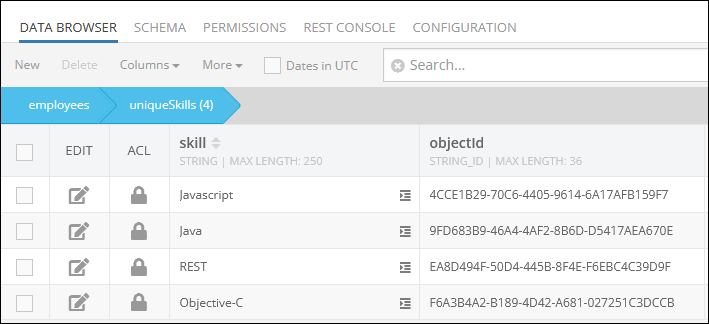
Suppose, you want to set a new relation between the first object(parent) in the employees data table and the third object(having value C++) in the uniqueSkills data table presented below:
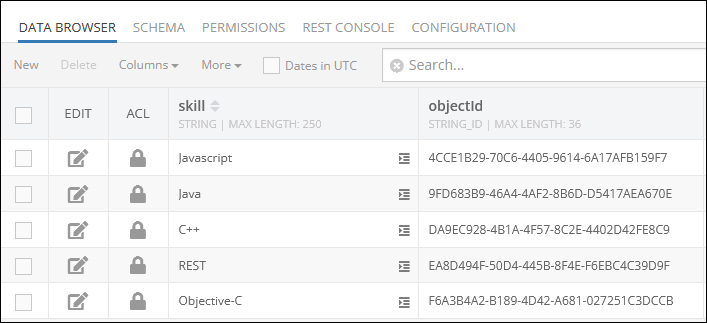
The example below sets a new relation between the parent object and the child object stored in the related data table. The object selection for the relation is made using the where clause condition in the children property, which is set to "skill = 'C++'". This will instruct the operation to search the related data table for an object that has the 'C++' value in the skill column. If the object with this value is found, then a new relation gets established.
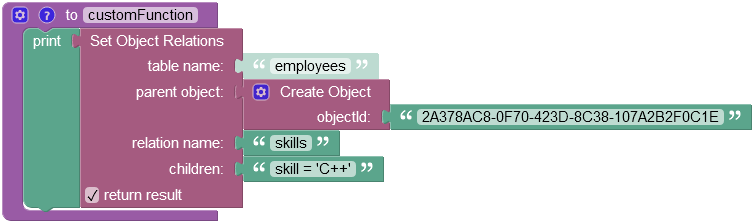
As you can see, this operation has set the new relation between the parent object and the child object from the related data table uniqueSkills: