About Button Options¶
The button configuration screen defines the buttons which will be shown in the notification. Backendless app admin/developer can define up to four buttons for Android and/or iOS devices. Configuration between Android and iOS is similar, however, there are some differences and, as a result, Backendless console has individual configuration screens for each operating system. Once a button configuration is defined, it can be referenced in a push template on the Options screen of the Push Composer.
Android Button Options¶
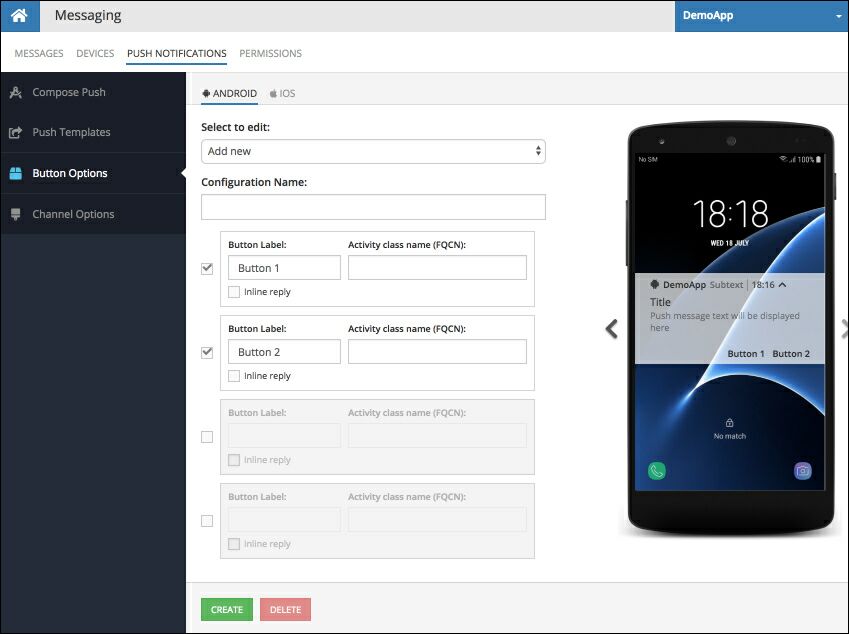
iOS Button Options¶
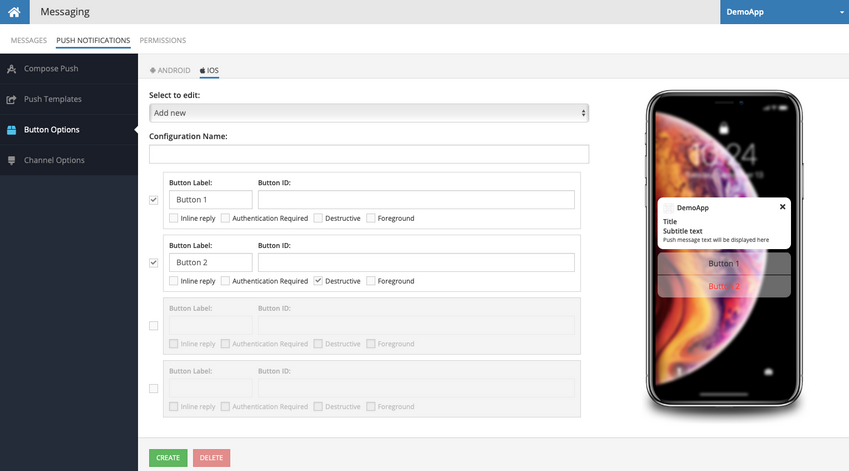
Button Option Management¶
When you open the Button Options screen, it is initialized to create a new Button Option configuration. After you add and configure buttons, you can save the configuration by entering a name into the Configuration Name field and clicking the CREATE button:
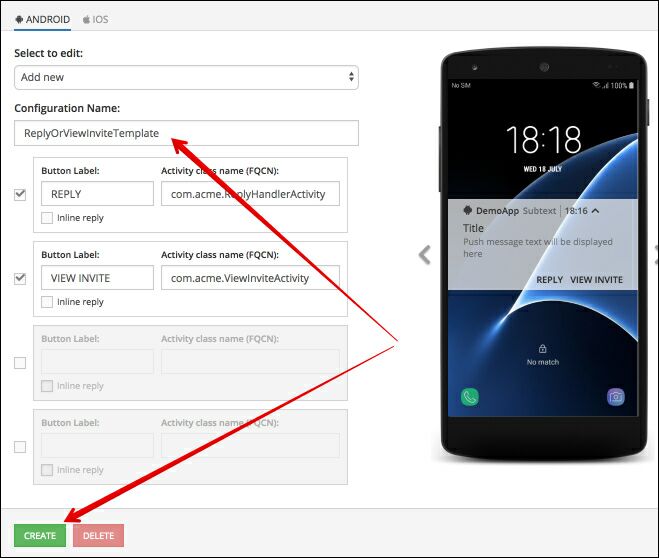
To edit a previously saved button configuration, select it from the Select to edit drop-down list. To delete a button options configuration, select it for editing from the list and then use the DELETE button at the bottom of the screen.