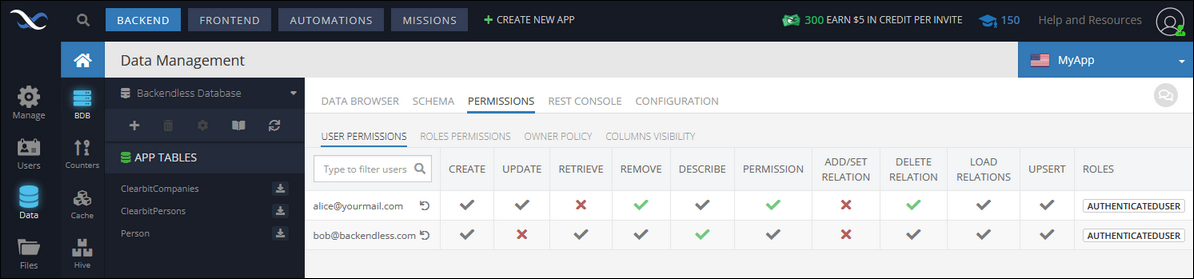Asset Container Permissions¶
Asset Container permissions apply to all subjects within a specific container. Supported containers may be:
| Containers |
Description |
|---|---|
| Data tables |
A permission assigned at that level applies to all operations on the table. For example, storing, deleting or updating objects in the table and running queries. |
| Messaging channels |
A permission assigned to a channel applies to all operations on the channel - publishing a message, subscribing to receive messages, etc. |
| File directories |
A permission assigned to a file directory applies to all file-related operations in the directory - file upload, fetching a file, etc. |
To view, assign or modify an asset container permission, use a corresponding screen in the Backendless Console. For example, to restrict access to a data table, switch to the Data view, select a table and click the Permissions menu. The user interface has two views - one is for managing user permissions and the other for roles. To modify permissions for a user account:
- Click the User Permissions menu.
- Enter the user name in the search field to locate the user account..
- Click an icon representing the permission state to modify the permission.
Similarly permissions can be assigned or modified for specific roles - use the Role Permissions menu.