Example: Target All Devices for an OS¶
Synchronous Publish
using BackendlessAPI;
using BackendlessAPI.Messaging;
Backendless.InitApp( appId, secretKey, version ); // where to get the values for the InitApp call
DeliveryOptions deliveryOptions = new DeliveryOptions();
deliveryOptions.PushBroadcast = DeliveryOptions.ANDROID | DeliveryOptions.IOS;
PublishOptions publishOptions = new PublishOptions();
publishOptions.AddHeader( "android-ticker-text", "You just got a push notification!" );
publishOptions.AddHeader( "android-content-title", "This is a notification title" );
publishOptions.AddHeader( "android-content-text", "Push Notifications are cool" );
MessageStatus status = Backendless.Messaging.Publish( "Hi Android!", publishOptions, deliveryOptions );
System.Console.WriteLine( "Message published. Message ID - " + status.MessageId + ". Message Status - " + status.Status );
if( status.Status == PublishStatusEnum.FAILED )
System.Console.WriteLine( "Message publish failed with error " + status.ErrorMessage );
Asynchronous Publish
using BackendlessAPI;
using BackendlessAPI.Messaging;
Backendless.InitApp( appId, secretKey, version ); // where to get the values for the InitApp call
AsyncCallback<MessageStatus> callback = new AsyncCallback<MessageStatus>(
result =>
{
System.Console.WriteLine( "Message published. Message ID - " + result.MessageId + ". Message Status - " + result.Status );
if( result.Status == PublishStatusEnum.FAILED )
System.Console.WriteLine( "Message publish failed with error " + result.ErrorMessage );
},
fault =>
{
System.Console.WriteLine( "Error - " + fault );
} );
DeliveryOptions deliveryOptions = new DeliveryOptions();
deliveryOptions.PushBroadcast = DeliveryOptions.ANDROID | DeliveryOptions.IOS;
PublishOptions publishOptions = new PublishOptions();
publishOptions.AddHeader( "android-ticker-text", "You just got a push notification!" );
publishOptions.AddHeader( "android-content-title", "This is a notification title" );
publishOptions.AddHeader( "android-content-text", "Push Notifications are cool" );
Backendless.Messaging.Publish("Hi Android!", publishOptions, deliveryOptions, callback );
Codeless Reference¶
The example below publishes the message to the "default" channel. This message is delivered only to Android devices, since no values were set for iOS properties.
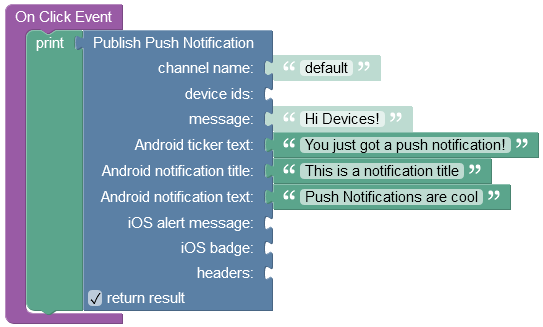
For a detailed description of the Codeless block, refer to the Push With API topic of this guide.