Dynamic Schema Definition¶
Before objects are saved in the Backendless database, the server performs several schema checks to make sure the data table is present and its schema can accommodate all properties in the objects in the API request. The API for creating new objects contains the name of a data table. If the table does not exist, Backendless automatically creates it. Each property of the object(s) in the request is validated against the table schema. If a property does not have a matching column, Backendless also automatically creates it. This behavior can be disabled using Backendless console:
- Click the Data icon in Backendless console.
- Click the CONFIGURATION tab.
- Click the Enable dynamic schema definition toggle:
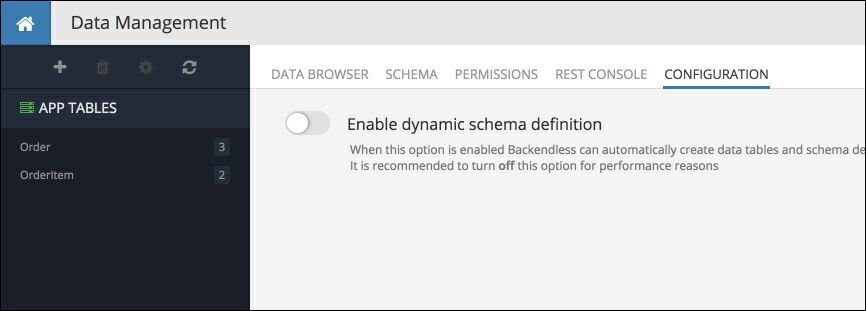
It is recommended to disable this option for performance reasons. Typically apps released into production should have Dynamic Schema Definition disabled.