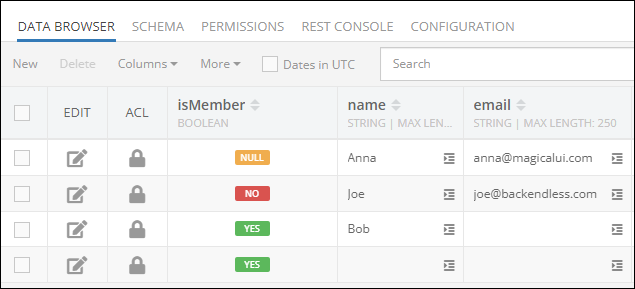Boolean/Checkbox¶
Boolean columns can hold the value of true, false or NULL. The value of NULL indicates there is no value assigned. While the APIs work with these values as true and false, there are different ways these values can be visualized in Backendless Console. When you declare (or edit) a boolean column, there are visualization options to choose from:
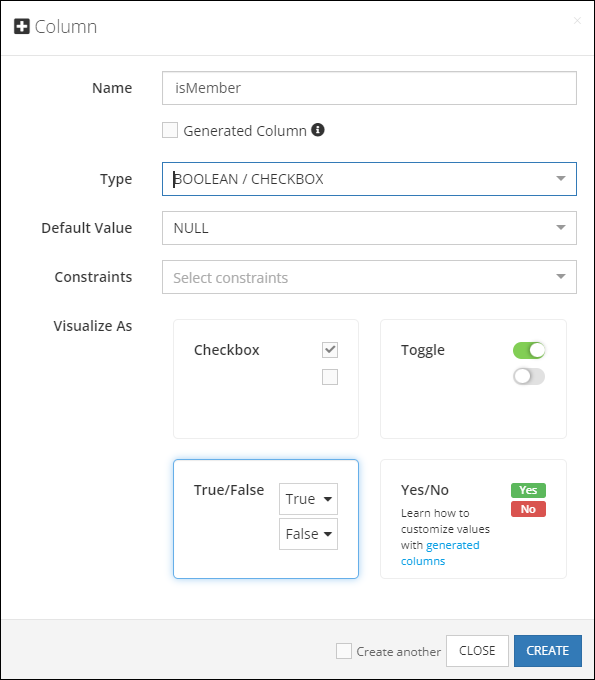
The default selection results in the following visualization in Backendless Console:
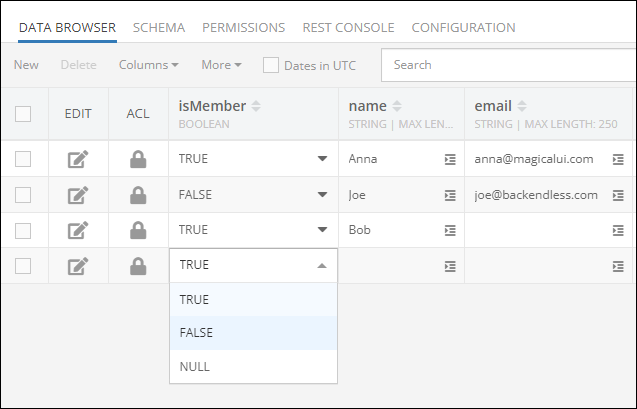
The Toggle option results in the following visualization:
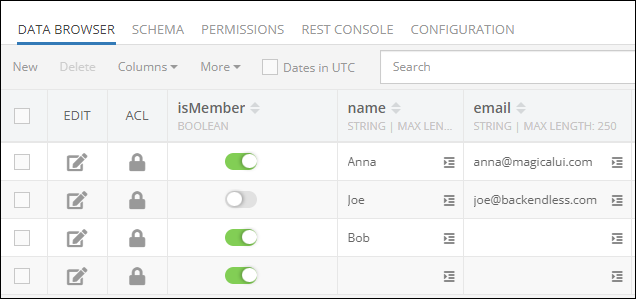
When selecting the Checkbox option in the column configuration, the values are displayed as checkboxes:
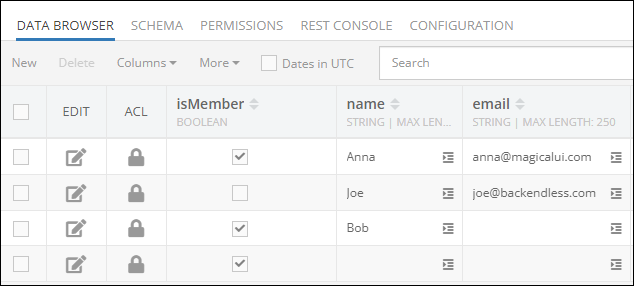
Finally, the YES/NO option in the configuration renders the value as a clickable label. Clicking the label changes the value by cycling through NULL, YES and NO options. The YES option is mapped to true, while NO is mapped to false: