About Data Types¶
A column in a Backendless database table must have a data type. You select a type when creating a column. The data type determines the formatting of the values in the API requests/responses and in some cases the behavior associated with the data stored in the column. Below is the user interface screen for creating a data column with a list of available data types:
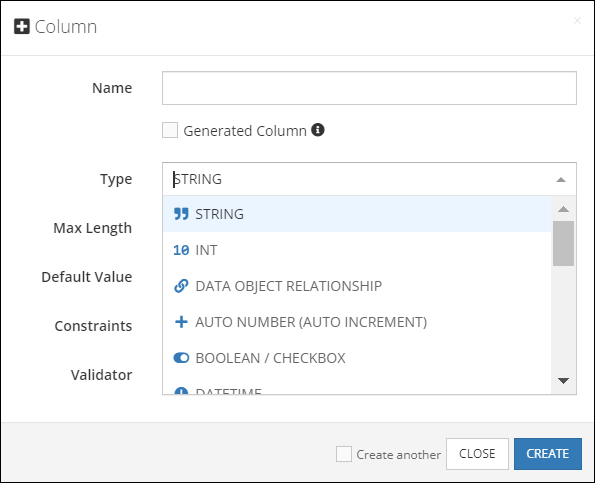
Available data types are (in the order they appear in the drop-down):
| Data Type |
Description |
|---|---|
| STRING |
Alphanumeric data for up to 500 characters in length |
| INT |
Whole numbers (not fractions). Supported range of numbers is from -922337203685477580 to 922337203685477580 |
| DATA OBJECT RELATIONSHIP |
A special column that establishes a "link" or a "bridge" to a child table. The column does not contain any literal values/data, and can be used to retrieve related record(s). For more information, read About Relations. |
| AUTO NUMBER (AUTO INCREMENT) |
Auto-increment allows a unique number to be generated automatically when a new record is inserted into a data table. The generated number is assigned to a column of this data type. The assigned value is incremented for every new record added to the table. |
| BOOLEAN / CHECKBOX |
A boolean true, false or NULL value. Backendless Console can visualize the values in a number of different ways. For more information, see the Boolean/Checkbox section of this guide. |
| DATETIME |
A timestamp that identifies a date and time. The database stores these values as timestamps in the GMT0 timezone. The REST APIs return these values as a number representing the number of milliseconds passed since January 1, 1970 00:00:00. For more information, read the DateTime section of this guide. |
| DECIMAL |
A non-repeating decimal fraction representing a fixed-point number. A decimal column defined in Backendless has two configuration parameters: the maximum number of digits in the value (the precision) and the number of digits to the right of the decimal point (the scale). The maximum supported precision is 16, while the maximum scale is 15. Sample value: 5876324.123 precision 10, scale 3 |
| DOUBLE |
A floating point number of double precision. Supports 64 bit values with ranges from 1.7976931348623157 x 10^308 to 4.9406564584124654 x 10^-324 |
| FILE REFERENCE |
A string value containing a file URL. Has special behavior when the file is stored in the Backendless File storage. For more information, read the File Reference section of this guide. |
| GEOMETRY |
Columns of this type may contain a value for any supported Geometry: POINT, LINESTRING or POLYGON. For more information, read the Spatial Data Types section of this guide. |
| JSON |
A string value containing JSON. The JSON value can be any valid JSON - a string literal, a number, an object or an array. Sample value: { "hello":"world" } |
| LARGE TEXT |
A value of up to 64mb of data. Available only in the Backendless Pro and Managed Backendless versions of the product. |
| LINESTRING |
A form of Geometry composed of multiple POINT values with linear interpolation between each two consecutive points. For more information, read the Spatial Data Types section of this guide. |
| MONEY |
10.2 |
| MULTIPLE CHOICE |
A string value containing one or several values separated by comma. Values can be predefined and color-coded in Backendless Console. For more information, read the Multiple Choice section of this guide. Sample values: "green,red,blue""rainbow" |
| POINT |
A form of Geometry representing a single GPS location as the POINT type. For more information, read the Spatial Data Types section of this guide. |
| POLYGON |
A form of Geometry consisting of multiple LINESTRING values connected to form a single continuous boundary. single GPS location as the POINT type. For more information, read the Spatial Data Types section of this guide. |
| TEXT |
A value of up to 21000 bytes of data. |
| COLOR |
A color of an object stored in the RGBA format. The RGBA color format consists of 4 channels - Red, Green, Blue and Alpha. The Alpha channel is used to set the desired color opacity. A string value. |