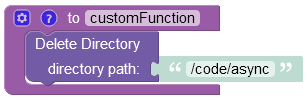Deleting a Directory¶
To delete a directory from the Backendless file storage, it must be identified by the its path. Directories in the Backendless storage have the following URL structure:
https://api.backendless.com/<application id>/<REST API Key>/files/<path>
The API to delete a directory uses the <path> element from the URL above.
Blocking API
¶
public void BackendlessAPI.Backendless.Files.RemoveDirectory( string path )
Non-Blocking API¶
public void BackendlessAPI.Backendless.Files.RemoveDirectory( string path, AsyncCallback<object> callback )
where:
| Argument | Description |
|---|---|
path |
path of the directory to delete. |
callback |
a responder object which receives a callback when the method successfully deletes the directory or if an error occurs. |
Example¶
AsyncCallback<object> callback = new AsyncCallback<object>(
result =>
{
System.Console.WriteLine( "Directory deleted" );
},
fault =>
{
System.Console.WriteLine( "Error - " + fault );
} );
BackendlessAPI.Backendless.Files.Remove( "myfiles/pics", callback );
Codeless Reference¶
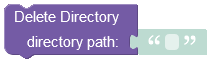
where:
| Argument | Description |
|---|---|
directory path |
A path leading to a directory which must be deleted along with other files and subdirectories. The path must start with the root directory of the remote file storage. |
This operation does not return a value.
Consider the following directory:
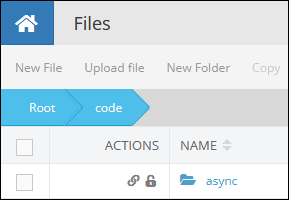
The example below deletes the "async" directory.