About Channel Options¶
Channel Options apply only to the push notifications delivered to Android devices. Channel options include configuration for an Android notification channel, specifically the properties which control sound, device vibration, led color and the notification priority. You can create multiple Channel Options configurations which are distinguished through a name, but any given Push Template can reference only one Channel Options configuration.
Keep in mind that for every Push Template created in your Backendless backend, an Android notification channel will be created on the device as soon as the device registers with Backendless. As a result, if you decide to change any of the Channel Options, the new changes will be visible only on the devices which have not been registered before unless you create a completely new Channel Options configuration.
Important
The concept of Notification Channels appeared in Android starting with API 26 (Android 8.0). After you create a notification channel, you cannot change the notification behaviors - the user has complete control at that point. Though you can still change a channel's name and description.
You should create a channel for each distinct type of notification you need to send. You can also create notification channels to reflect choices made by users of your app. For example, you can set up separate notification channels for each conversation group created by a user in a messaging app.
Available Channel Options include:
| Channel Options |
Description |
|---|---|
Configuration name |
A logical name of a configuration which includes all the options listed below. |
Sound |
A name of an mp3 file added as a resource in the Android application (the file must be placed into the raw directory located under the Android res folder). Must not include the extension name. The sound is played when device receives a notification. |
Vibrate pattern |
A sequence of numbers representing the duration (in milliseconds) of vibration of the device. The numbers must be separated by space. The vibration pattern is executed when device receives a notification. |
Lights/LED color |
Configures the color of the LED light which turns on when a notification arrives to device. |
Priority |
Controls the importance of the push notifications. The importance determines how much the notification should interrupt the user. There are five available settings: low, low/medium, medium, medium/high and high. These settings map directly to five different states of the importance property in Android 8.0 (API 26) and the priority property in Android 7.1 (API 25). |
Show notification dot |
If set, displays the notification dot on the application icon when the app's device receives a push notification. |
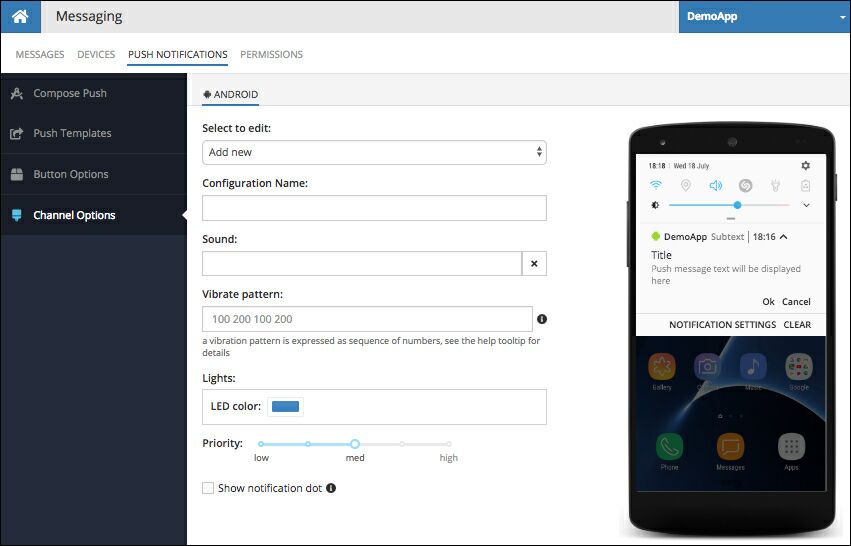
A channel configuration can be referenced in a Push Template on the OPTIONS screen.