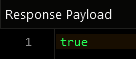Checking if key exists in cache¶
This API request checks if an object exists in cache. If object is present in cache, the method returns true, otherwise - false. All methods are available via Backendless.Cache.[methodname] accessor:
// synchronous method
public Boolean contains( String key )
// asynchronous method
public void contains( String key, AsyncCallback<Boolean> callback )
where:
| Argument | Description |
|---|---|
key |
identifies the object to check in cache. |
callback |
the callback used for asynchronous calls to deliver result or fault to the calling program |
Example¶
AsyncCallback<Boolean> callback = new AsyncCallback<Boolean>()
{
@Override
public void handleResponse( Boolean result )
{
Log.i( "MYAPP", "[ASYNC] object exists in cache - " + result );
}
@Override
public void handleFault( BackendlessFault backendlessFault )
{
Log.e( "MYAPP", "Error - " + backendlessFault.getMessage() );
}
};
// get object from cache asynchronously
Backendless.Cache.contains( "firstorder", callback );
// get object from cache synchronously
boolean objectExists = Backendless.Cache.contains( "firstorder" );
Log.i( "MYAPP", "[SYNC] object exists in cache - " + objectExists );
Codeless Reference¶
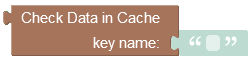
where:
| Argument | Description |
|---|---|
key name |
Key assigned to the object to identify it in cache. The key is used to check if the cache still contains the object. |
Returns true if the key still exists in cache, otherwise returns false.
Consider the following key-value pair stored in cache:
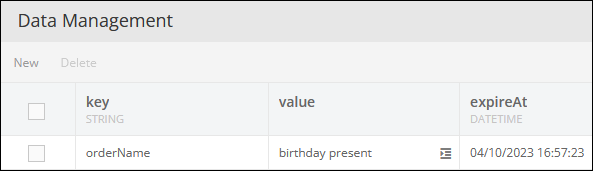
The example below checks if the key "orderName" is still stored in cache.
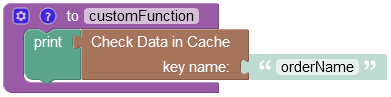
The operation returns true, indicating that the "orderName" key still exists in cache.