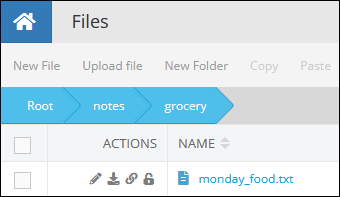Copying a File/Directory¶
Renames a file or a directory in the Backendless file storage:
Non-Blocking API
¶
public void copyFile( String sourcePathName, String targetPath, AsyncCallback<String> responder )
Blocking API
¶
public String copyFile( String sourcePathName, String targetPath )
where:
| Argument | Description |
|---|---|
sourcePathName |
A path identifying file or directory to be copied. The path must start with the root directory of the remote file storage. |
targetPath |
A path to a directory where the source file or directory should be copied to. If the directory does not exist, it is created. |
responder |
A responder object which receives a callback when the method successfully completes or if an error occurs. Applies to the asynchronous method only. |
Return value¶
Absolute path to the copied file or directory.
Example¶
The example below describes how to copy a file called readme.txt located in the /documentationdirectory to the /updated-docs directory:
Backendless.Files.copyFile( "/documentation/readme.txt", "/updated-docs" );
Errors¶
The server may return the following errors:
| Error Code |
Error message |
Notes |
|---|---|---|
| 4000 |
User has no permissions to specified resource |
Occurs when the user (anonymous or logged in) has no permission to modify the file |
| 6000 |
File or directory cannot be found. |
Occurs when the source file/directory cannot be found. |
| 6006 |
Path contains prohibited symbols: {path name} |
|
| 6007 |
The specified resource was not found |
Occurs when the API requests to rename a non-existent file or a directory. |
| 6018 |
Unable to modify file/folder: file/folder already exists: {file/directory name} |
Occurs when the target file/directory already exists. |
| 6028 |
Parameter {param name} cannot be null |
Occurs when one of the parameters is null. |
| 8010 |
Missing field {field name} |
Occurs in REST APIs when one of the required fields is missing in the body. |
| 8011 |
Content type should be 'application/json' |
Occurs in REST API when the request's content type is not application/json |
Codeless Reference¶
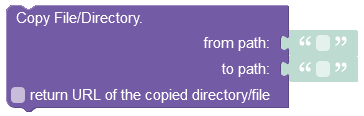
where:
| Argument | Description |
|---|---|
from path |
A path identifying file or directory to be copied. The path must start with the root directory of the remote file storage. |
to path |
A path to a directory where the source file or directory should be copied to. If the directory does not exist, a new one is created. |
return URL of the copied directory/file |
When this box is checked, the operation returns a URL to the copied file or directory. |
Returns the URL to the copied file or directory
Consider the following file and folder stored in the notes directory:
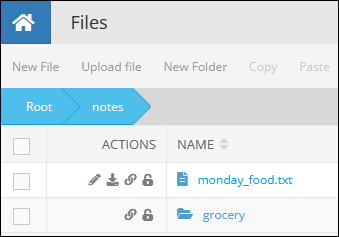
The example below copies the "monday_food.txt" file to the "grocery" directory. The same operation can be also applied to a folder, not only to a file.
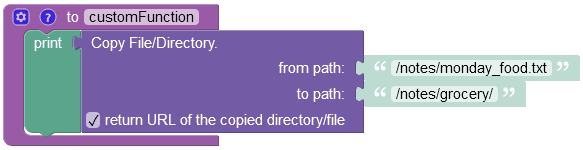
The result of this operation will look as shown below after the Codeless logic runs: