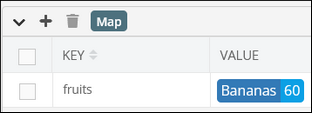Delete By Key Name¶
Description¶
This operation deletes a single or multiple key-value pairs from the map.
Method¶
// Delete One Key-Value Pair
Backendless.Hive(hiveName).MapStore(keyName).delete(objKey);
// Delete Multiple Key-Value Pairs
Backendless.Hive(hiveName).MapStore(keyName).delete(objKeys);
where:
| Argument | Description |
|---|---|
hiveName |
Name of a hive where the operation is performed. String value. |
keyName |
Key name identifying a map. String value. |
objKey |
Key name identifying a key-value pair that must be deleted. String value. |
objKeys |
An array of string values, where each value represents a key name identifying a key-value pair that must be deleted. |
Return Value¶
The number of key-value pairs deleted from the map. Otherwise, returns 0 if no key-value pairs were deleted.
Example¶
Delete One Key-Value Pair
The example below deletes the "Apples" key and the associated value from the map.
Backendless.Hive("groceryStore").MapStore("fruits").delete("Apples");
where:
| Argument | Description |
|---|---|
"groceryStore" |
Name of a hive where the operation is performed. |
"fruits" |
Key name identifying a map. |
Delete Multiple Key-Value Pairs
The example below deletes the "Apples" and "Oranges" keys and the associated values from the map.
List<String> keys = new ArrayList<>();
keys.add( "Orange" );
keys.add( "Banana" );
Backendless.Hive("groceryStore").MapStore("fruits).delete(keys);
where:
| Argument | Description |
|---|---|
"groceryStore" |
Name of a hive where the operation is performed. |
"fruits" |
Key name identifying a map. |
keys |
An array of key names identifying key-value pairs that must be deleted from the map. |
Codeless Reference¶
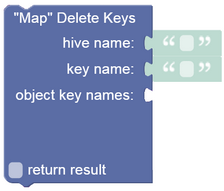
where:
| Argument | Description |
|---|---|
hive name |
Name of a hive where the operation is performed. |
key name |
Key name identifying a map. |
object key names |
A list of key names identifying key-value pairs. |
Returns the number of deleted key-value pairs from the map.
Consider the following Map storage: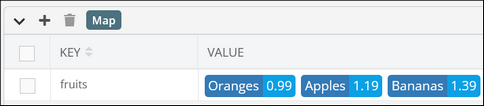
The example below deletes two key-value pairs "Oranges" and "Apples" from the "fruits" map.
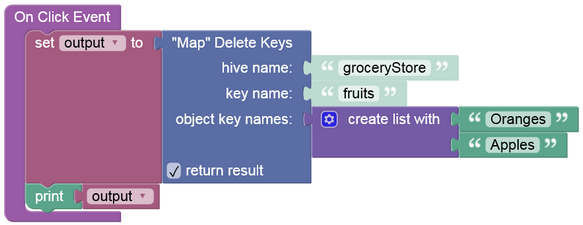
The map will look as shown below after the Codeless logic runs: