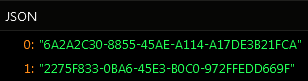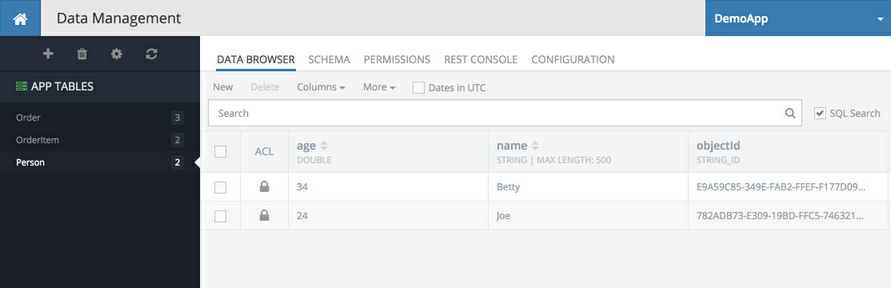Saving Multiple Objects¶
This API stores multiple objects in a data table with a single request. Consider the following example, it demonstrates an API call which saves two objects in the Person data table:
List<Map<String, Object>> persons = new ArrayList<>();
Map<String, Object> person1 = new HashMap<>();
person1.put( "age", 24 );
person1.put( "name", "Joe" );
persons.add( person1 );
Map<String, Object> person2 = new HashMap<>();
person2.put( "age", 34 );
person2.put( "name", "Betty" );
persons.add( person2 );
Backendless.Data.of( "Person" ).create( persons, new AsyncCallback<String>()
{
@Override
public void handleResponse( List<String> response )
{
Log.i( "MYAPP", "Objects have been saved" );
}
@Override
public void handleFault( BackendlessFault fault )
{
Log.i( "MYAPP", "Server reported an error " + fault );
}
} );
The result of running the sample above is two objects saved in the database:
Blocking API¶
public List<String> Backendless.Data.of( "TABLE-NAME" ).create(
List<Map<String, Object>> objects ) throws BackendlessException
public <E> List<String> Backendless.Data.of( E ).create(
List<E> objects ) throws BackendlessException
Non-Blocking API¶
public void Backendless.Data.of( "TABLE-NAME" ).create(
List<Map<String, Object>> objects,
AsyncCallback<List<String>> responder )
public <E> void Backendless.Data.of( E ).create(
List<E> objects,
AsyncCallback<List<String>> responder )
where:
| Argument | Description |
|---|---|
TABLE-NAME |
Name of the table where the objects expressed via java.util.Map instances will be saved. |
E |
Java class of the data objects to save in the database. |
objects |
A collection of Java objects to save in the database, must be of type E or java.util.Map (depending on the method used). |
responder |
a responder object which will receive a callback when the method successfully saves the objects or if an error occurs. Applies to the non-blocking method only. |
Return Value¶
The API returns a collection of object IDs for the objects created in the database. The order of the objectId values in the response matches the order of the objects in the request.
The Backendless server implementation enforces the following rules:
| Rules |
|---|
| All objects in the request must be of the same type. |
| Objects in the request may have different set of properties. A property in the request body is ignored, if a column does not exist in the table. |
Objects in the request may have a unique objectId value that is not used in the database. |
| Maximum number of objects in a single request is 100 for Backendless Cloud. It is configurable for Backendless Pro and Managed Backendless. |
A request will be rejected by the server, if there is no Create permission granted to the user identity/roles associated with the request. |
Codeless Reference¶
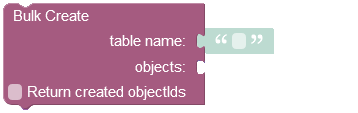
where:
| Argument | Description |
|---|---|
table name |
Name of the data table where new records must be saved. |
objects |
Must be a list containing objects to save in the database. Object properties must match the names of the table columns. The object must not have the objectId property. |
Return created objectIds |
Optional parameter. When this option is selected, the operation returns a list containing one or more objectId values , depending on the number of saved objects. |
Returns a list containing one or more objectId values, depending on the number of saved objects.
Consider the following structure of the data table called employees: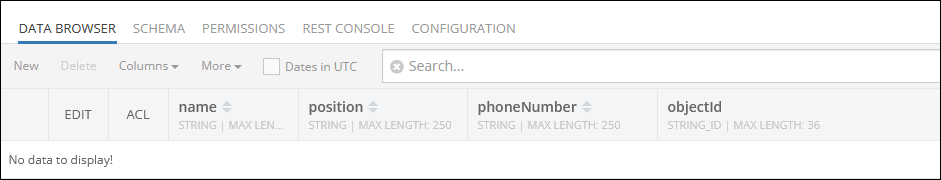
For demonstration purposes, the data table presented above has three custom columns: name, position, and phoneNumber. The objectId is a system column that contains unique identifiers of the records in the table. When a new record is saved to the table, the system assigns a unique objectId to it. The objectid is used in various operations as an access point to a specific record.
The example below saves two new objects to the employees data table:
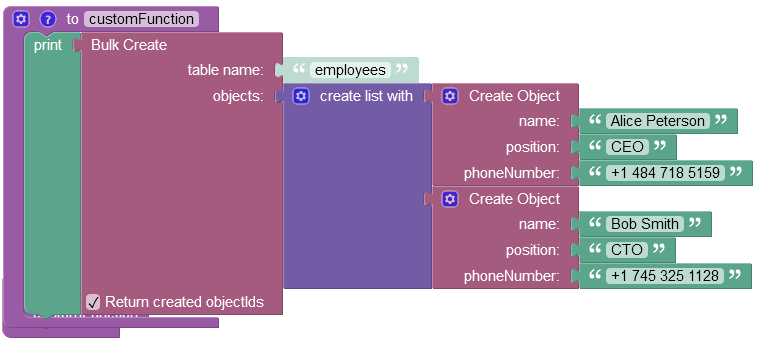
The result of this operation will look as shown below after the Codeless logic runs:
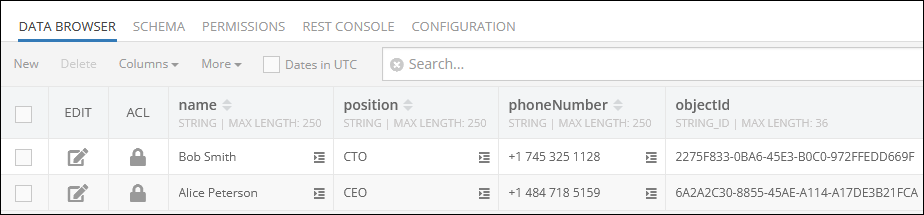
The operation described above has returned a list containing two objectId values associated with the newly created records: