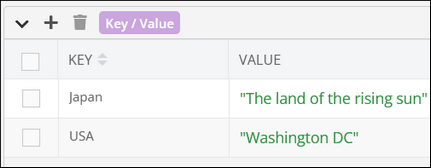Set Key-Value¶
Description¶
This operation modifies a value associated with the specified key. In case the specified key does not exists, a new key-value pair is created.
Method¶
Backendless.Hive(hiveName).KeyValueStore().set(key, value, expirationSeconds, expirationType, condition);
where:
| Argument | Description |
|---|---|
hiveName |
Name of a hive where the operation is performed. String value. |
key |
Key name identifying a key-value pair. String value. |
value |
A new value to assign to the key. Can be of any data type. |
expirationSeconds |
Must be the number of seconds until the key expires. When the expirationType parameter is set to UnixTimestamp, you must specify the time in the Unix format for this parameter. When the expirationType parameter is set to TTL, then the time must be specified simply in seconds, representing the moment in time after which the key will expire. |
expirationType |
Represents the timeout format which can be either TTL or UnixTimestamp. The TTLis interpreted as a number of seconds after the value is created or updated when the key-value pair expires and is subsequently removed from the store. UnixTimestamp identifies a moment in time when the key-value pair must expire and be subsequently removed from the store. The Unix time is the number of seconds elapsed since 1970-01-01 00:00:00 UTC. |
condition |
Optional parameter. This parameter sets a condition for when the key-value is created or modified. Supported values are: IfNotExists - a new key-value pair is created only if the specified key does not exist. If the key exists, the value is not updated.IfExists - the value is updated only if the specified the key exists. If the key does not exist, a new key-value pair is not created.Always - works both ways and creates a new value if it does not exist or modifies an existing value if the key exists. |
Return Value¶
The operation returns true when:
- The
Conditionparameter is set toAlwaysor; - The condition is met for the
IfExistsor theIfNotExistsoptions
In all other cases, the return value is false.
Example¶
The example below modifies the value associated with the key "Japan" to "The land of the rising sun". The Condition parameter is set to Always, as a result, if the specified key does not exist, a new key-value pair is created.
The expirationSeconds parameter is set to 100 seconds, as a result, the newly created/modified key is deleted by the system 100 seconds after the call.
Backendless.Hive("countries").KeyValueStore().set("Japan", "The land of the rising sun", 100, Expiration.TTL, Condition.Always);
where:
| Argument | Description |
|---|---|
"country" |
Name of a hive where the operation is performed. |
"Japan" |
A key to modify the value for. |
"The land of the rising sun" |
The new value to assign to the key. |
Codeless Reference¶
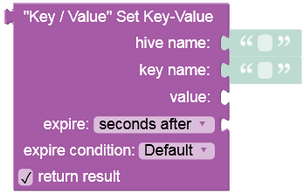
where:
| Argument | Description |
|---|---|
hive name |
Name of a hive where the operation is performed. |
key name |
Key name identifying a key-value pair. |
value |
A new value for a key. |
expire |
Expiration timeout type. Can be set to seconds after or on timestamp/date. The seconds after identifies the number of seconds until the key expires. The on timestamp/date identifies a Unix timestamp/date when the key must expire. This option expects the number of seconds in the Unix format. |
expire condition |
Sets a condition for when the key-value is created or modified. There are three supported conditions:If Exists - a new key-value pair is created only if the specified key does not exist. If the key exists, the value is not updated.If Doesn't Exist - the value is updated only if the specified the key exists. If the key does not exist, a new key-value pair is not created.Always - works both ways and creates a new value if it does not exist or modifies an existing value if the key exists. |
Returns a boolean value depending on the selected parameters.
Consider the following Key Value storage:
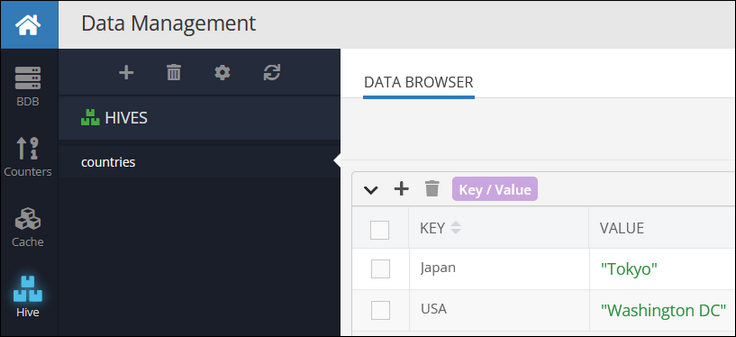
The example below a value for the "Japan" key:
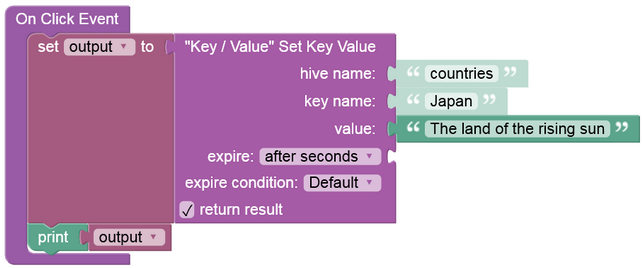
The key-value storage will look as shown below after the Codeless logic runs: