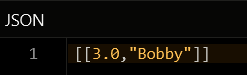Get Values By Score Range¶
Description¶
This operation returns values for a range of scores.
Method¶
Get range of values without scores
Backendless.Hive(hiveName).SortedSetStore(keyName).getRangeByScore(options, offset, pageSize, reverse);
Get range of values with scores
Backendless.Hive(hiveName).SortedSetStore(keyName).getRangeWithScoresByScore(options, offset, pageSize, reverse);
where:
| Argument | Description |
|---|---|
hiveName |
Name of a hive where the operation is performed. String value. |
keyName |
Key name identifying a sorted-set. String value. |
offset |
Sets a zero-based index/position from which to retrieve the items. For example, if the resulting set contains 10 items, then by setting this parameter to 2, the first 2 values in the range will be skipped, while the remaining 8 returned in the response. |
pageSize |
If not set, defaults to 20. Sets the number of items to include in the response. Maximum supported value is 10000. |
reverse |
When this parameter is not present, it defaults to false. When set to false, items in the specified sorted set are sorted in ascending order of their scores. When set to true, items are sorted in descending order of their scores. |
options |
Is the ScoreRangeOptions class, consisting of parameters that control the behavior of this operation. See the description below. |
ScoreRangeOptions is a class with the structure provided below:
public static final class ScoreRangeOptions
{
private double minScore;
private ValueBound minBound;
private double maxScore;
private ValueBound maxBound;
public ScoreRangeOptions setMinScore( double minScore )
{
this.minScore = minScore;
return this;
}
public ScoreRangeOptions setMinBound( ValueBound minBound )
{
this.minBound = minBound;
return this;
}
public ScoreRangeOptions setMaxScore( double maxScore )
{
this.maxScore = maxScore;
return this;
}
public ScoreRangeOptions setMaxBound( ValueBound maxBound )
{
this.maxBound = maxBound;
return this;
}
}
where:
| Argument | Description |
|---|---|
minScoreV/maxScore |
Score values between which the items are requested. To control whether the specified values are included or excluded from the range, use the minBound/maxBound parameters. |
minBound/maxBound |
Available options are: ValueBound.Include - Includes value specified in the corresponding minScore/maxScore parameter into the range.ValueBound.Exclude - Excludes value specified in the corresponding minScore/maxScore parameter from the range.ValueBound.Infinity - Ignores the corresponding minScore/maxScore parameter and includes all consecutive score values that come before/after the defined score range. For example, if minBound is set to Infinity and maxScore is set to 5, the query will include all values with scores less than 5. |
Return Value¶
When the getRangeWithScoresByScore method is used, the return value is an array of score-value pairs. Each pair is also an array of two elements - the score and the value. When the withScores parameter is set to false, the return value is array of values.When the getRangeByScore is used, the return value is an array of values.
Example¶
The example below returns all values in the range of scores between 0 and 3.
Consider the following sorted set data:
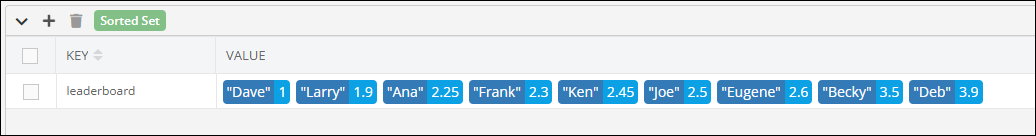
The example below returns values in the range of scores between 0 (inclusively) and to 3 (exclusively).
- Since the
reverseparameter is set totrue, the items are sorted by rank in descending order. - The
pageSizeparameter is set to3, indicating that the service should return3items in the response. - The
offsetparameter is set to2, the returned items are included from the second (zero-based) position.
Get range of values with scores
HiveSortedSet.ScoreRangeOptions options = new HiveSortedSet.ScoreRangeOptions();
options.setMinScore( 0 );
options.setMaxScore( 3.00 );
options.setMinBound( ValueBound.Include );
options.setMaxBound( ValueBound.Exclude );
Backendless.Hive("leaderboard").SortedSetStore("players").getRangeWithScoresByScore(options, 2, 3, true);
where:
| Argument | Description |
|---|---|
"leaderboard" |
Name of a hive in the system. |
"players" |
Name of a sorted set where the operation takes place. |
Response
[
[
2.45,
"Ken"
],
[
2.3,
"Frank"
],
[
2.25,
"Ana"
]
]
If the getRangeByScore method is used, the response does not include the scores:
Get range of values without scores
HiveSortedSet.ScoreRangeOptions options = new HiveSortedSet.ScoreRangeOptions();
options.setMinScore( 0 );
options.setMaxScore( 3.00 );
options.setMinBound( ValueBound.Include );
options.setMaxBound( ValueBound.Exclude );
Backendless.Hive("leaderboard").SortedSetStore("players").getRangeByScore(options, 2, 3, true);
[
"Ken",
"Frank",
"Ana"
]
Codeless Reference
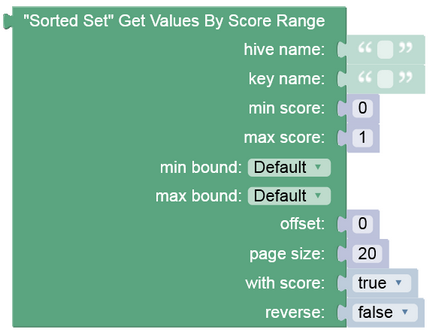 ¶
¶
where:
| Argument | Description |
|---|---|
hive name |
Name of a hive where the operation is performed. |
key name |
Key name identifying a sorted set. |
min/max score |
Score values between which the items are requested. To control whether the specified values are included or excluded from the range, use the min/max bound parameters. |
min/max bound |
Parameters that control the presence of the first and last values in the range. Each of these parameters has three options:Include - Includes value specified in the corresponding min score/max score parameter into the range.Exclude - Excludes value specified in the corresponding min score/max score parameter from the range.Infinity - Ignores the corresponding min score/max score parameter and includes all consecutive score values that come before/after the defined score range. For example, if min bound is set to Infinity and max score is set to 5, the query will include all values with scores less than 5.These parameters default to Include. |
offset |
Sets a zero-based index/position from which to retrieve the items. For example, if the resulting set contains 10 items, then by setting the offset parameter to 2, the first 2 values in the range will be skipped, while the remaining 8 returned in the response. |
page size |
If not set, defaults to 20. Sets the number of items to include in the response. Maximum supported value is 10000. |
with score |
When set to true, then the scores are returned along with the values. Otherwise, when set to false, the scores are not returned. When the parameter is not present, it defaults to false. |
reverse |
When set to true, items are sorted in ascending order. If set to false, items are sorted in descending order. |
When the with score parameter is set to true, the return value is a list of score-value pairs. Each pair is also a list of two elements - the score and the value. When the with scores parameter is set to false, the return value is a list of values.
Consider the following Sorted Set storage: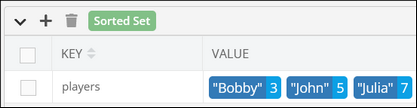
The example below returns values in the range of scores between 0 (inclusively) and to 5 (inclusively).
- Since the
with scoreparameter is set totrue, the keys are returned alongside with the corresponding scores. - Since the
reverseparameter is set totrue, the items are sorted by rank in descending order. - The
page sizeparameter is set to 3, indicating that the service should return 3 items in the response. - The
offsetparameter is set to 1, the returned items are included from the first (zero-based) position.
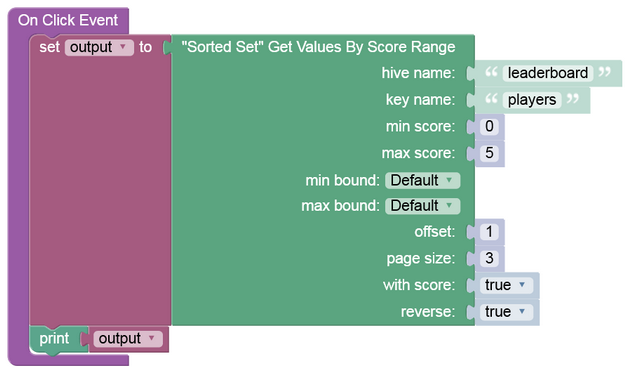
The output will look as shown below after the Codeless logic runs: