Example: Target Individual Devices¶
// do not forget to call Backendless.initApp in the app initialization code
DeliveryOptions deliveryOptions = new DeliveryOptions();
deliveryOptions.addPushSinglecast( Arrays.asList( receiver-device-id ) );
PublishOptions publishOptions = new PublishOptions();
publishOptions.putHeader( "android-ticker-text", "You just got a private push notification!" );
publishOptions.putHeader( "android-content-title", "This is a notification title" );
publishOptions.putHeader( "android-content-text", "Push Notifications are cool" );
MessageStatus status = Backendless.Messaging.publish( "this is a private message!",
publishOptions,
deliveryOptions );
Codeless Reference¶
The example below publishes the message to the "default" channel. This message is delivered only three devices specified in the device ids property.
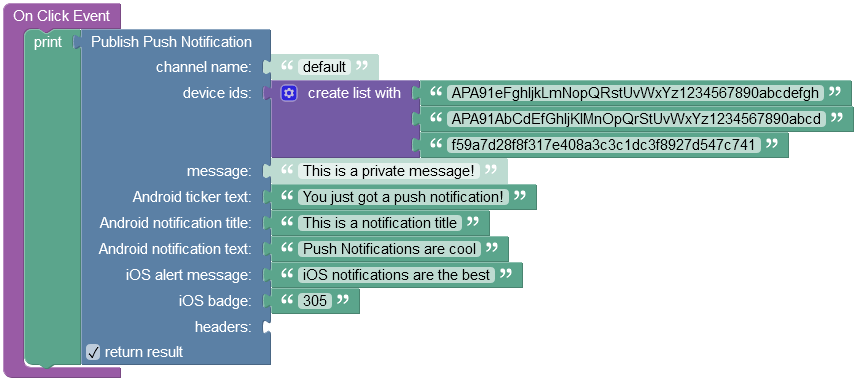
For a detailed description of the Codeless block, refer to the Push With API topic of this guide.