Global Permissions¶
The global service permissions apply to all operations of a Backendless service. For example, global Data Service permissions assigned to a role apply to all API operations without distinguishing the subject of an operation. (A subject is a resource targeted by an API operation - for example a data object in a "save" call).
Global permissions can be viewed and managed in Backendless Console. After selecting an application, click Users, then Security Roles:
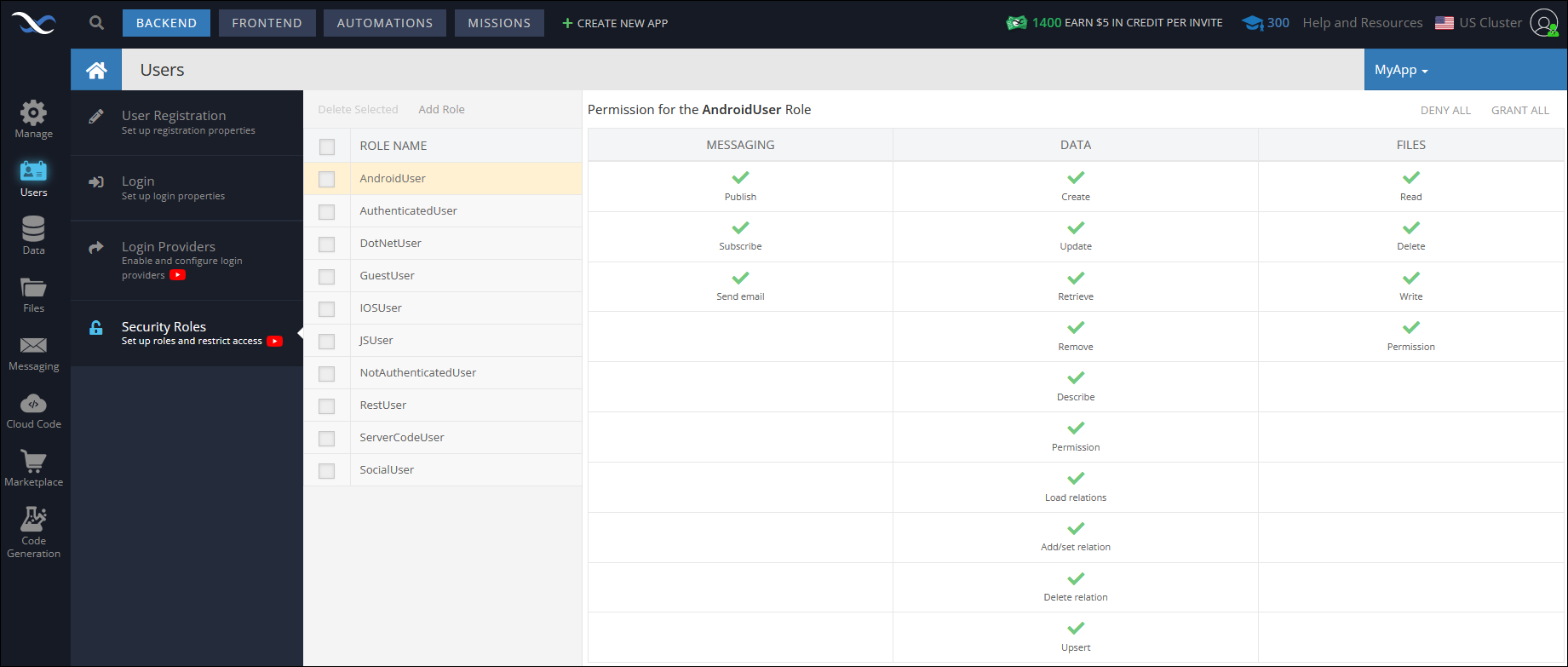
Every Backendless service is represented by a column. Each cell in a column is a group of API operations. For example "Find" under "Data" represents all Find operations of the Data Service. The check mark in a cell indicates that that the operation is globally permitted. Each global permission has two states:
- Grant - represented by a green check mark - grants the rights to execute an operation for the users in the selected role.
- Deny - represented by a red X - denies the rights to execute an operation.