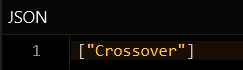Get Random Values¶
Description¶
This operation returns the specified number of random values from a set.
Method¶
GET
Endpoint URL¶
Important
Make sure to replace xxxx in the domain name in the request specification below to the one assigned to your application.
https://xxxx.backendless.app/api/hive/[hive-name]/set/[key]/random?count=[n-values-to-get]
where:
| Argument | Description |
|---|---|
[hive-name] |
Name of a hive where the operation is performed. |
[key] |
Key name identifying a set. |
[n-values-to-get] |
Optional parameter, defaults to 1. A number of elements that must be retrieved from the set. |
Important
This operation can be used without the count parameter.
Request Headers¶
None.
Request Body¶
None.
Response Body¶
A JSON array containing values from the set. Each individual value is of a JSON data type. The operation applies the following rules that impact the returned value:
- If the
countparameter is not used, then this operation returns only one random value from the set. - When a positive number is passed to the
countparameter, then the returned array contains unique elements from the set. - In case a negative number is passed to the
countparameter, then the operation's behavior changes, and the returned array may contain duplicate elements.
Examples¶
Return a Single Value
The example below returns a random value from the cars set.
curl --location --request GET "https://xxxx.backendless.app/api/hive/transport/set/cars/random"
where:
| Argument | Description |
|---|---|
transport |
Name of a hive where the operation is performed. |
cars |
Key name identifying a set. |
Return Multiple Unique Values
The example below returns five random values from the cars set. By specifying the count parameter you can change how many unique random values are returned.
curl --location --request GET "https://xxxx.backendless.app/api/hive/transport/set/cars/random?count=5"
where:
| Argument | Description |
|---|---|
transport |
Name of a hive where the operation is performed. |
cars |
Key name identifying a set. |
Get Multiple Values with Duplicates
The example below returns four random values from the cars set. Since the count parameter is a negative value, the response may include duplicate values.
curl --location --request GET "https://xxxx.backendless.app/api/hive/transport/set/cars/random?count=-4"
where:
| Argument | Description |
|---|---|
transport |
Name of a hive where the operation is performed. |
cars |
Key name identifying a set. |
You can find a sample response below demonstrating the presence of identical values.
[
"Sedan",
"Crossover",
"Crossover",
"Hatchback"
]
Codeless Reference¶
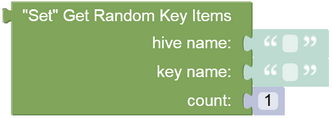
where:
| Argument | Description |
|---|---|
hive name |
Name of a hive where the operation is performed. |
key name |
Key name identifying a set. |
count |
Number of random items to get. |
This operation returns a list containing random values from the set. If the count parameter is a positive number, the returned list contains unique random values from the set. If the parameter is a negative number, the returned list may contain duplicates.
Consider the following Set storage: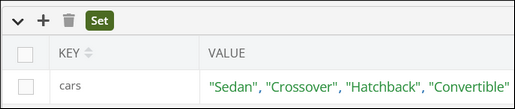
The example below retrieves a random value from the "cars" set:
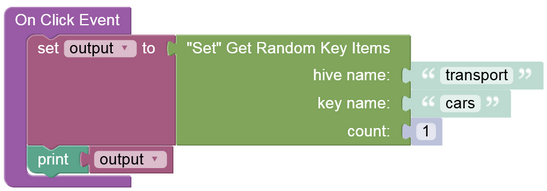
The logic produces the following output: