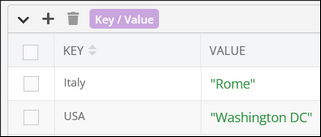Delete Key¶
Description¶
This operation deletes a specific key and the corresponding value from a Hive store.
Method¶
DELETE
Endpoint URL¶
Important
Make sure to replace xxxx in the domain name in the request specification below to the one assigned to your application.
https://xxxx.backendless.app/api/hive/[hive-name]/[bucket-type]/[key]
where:
| Argument | Description |
|---|---|
[hive-name] |
Name of a hive where the operation is performed. |
[bucket-type] |
Specific data type in the [hive-name] Hive where the key is to be deleted. Acceptable values are list, key-value, map, set or sorted-set. |
[key] |
Key name to delete. |
Request Headers¶
None.
Request Body¶
None.
Response Body¶
1 if the specified key and the corresponding value are deleted. If the specified key is not deleted, then 0 is returned.
Example¶
The example below deletes the fruits key from the list store.
curl --location --request DELETE "https://xxxx.backendless.app/api/hive/groceryStore/list/fruits"
where:
| Argument | Description |
|---|---|
groceryStore |
Name of a hive where the operation is performed. |
fruits |
Key name to delete from the store. |
Codeless Reference¶
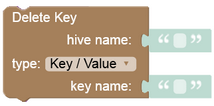
where:
| Argument | Description |
|---|---|
hive name |
Name of a hive where the operation is performed. |
type |
Type of the storage where to delete a key/value. |
key name |
Key name to delete. |
Returns 1 if the specified key and the corresponding value are deleted. If the operation is not successful, then 0 is returned.
Consider the following Key Value storage:
_sample.zoom74.png)
The example below deletes the "Japan" key-value pair from the Key Value storage:
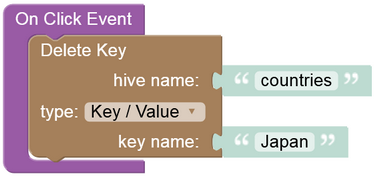
The key-value storage will look as shown below after the Codeless logic runs: