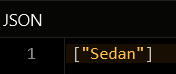Delete Random Key Items¶
Description¶
This operation returns the specified number of random elements and deletes them afterwards from a set.
Method¶
PUT
Endpoint URL¶
Important
Make sure to replace xxxx in the domain name in the request specification below to the one assigned to your application.
https://xxxx.backendless.app/api/hive/[hive-name]/set/[key]/random?count=[n-values-to-get]
where:
| Argument | Description |
|---|---|
[hive-name] |
Name of a hive where the operation is performed. |
[key] |
Key name identifying a set. |
[n-values-to-get] |
The number of elements that must be retrieved and deleted from the set. Defaults to 1. |
Request Headers¶
None.
Request Body¶
None.
Response Body¶
A JSON array containing deleted values. Each individual value is of a JSON data type.
Example¶
The example below returns two random values and deletes them from the cars set. By specifying the count parameter you can return/delete the specified number of elements.
curl --location --request PUT "https://xxxx.backendless.app/api/hive/transport/set/cars/random?count=2"
where:
| Argument | Description |
|---|---|
transport |
Name of a hive where the operation is performed. |
cars |
Key name identifying a set. |
Response Example¶
[
"Sedan",
"Crossover"
]
Codeless Reference¶
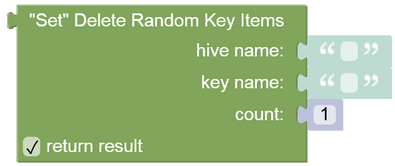
where:
| Argument | Description |
|---|---|
hive name |
Name of a hive where the operation is performed. |
key name |
Key name identifying a set. |
count |
Specify the number of items to delete. |
Returns a list containing deleted values.
Consider the following Set storage: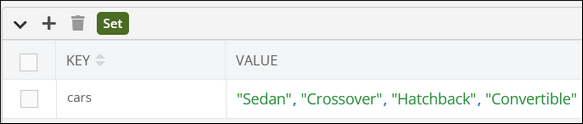
The example below deletes a random value from the "cars" set:
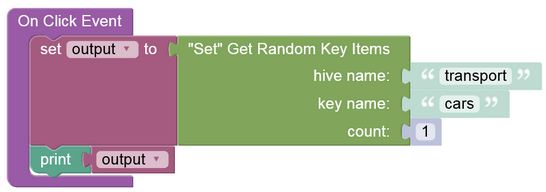
The logic produces the following output: