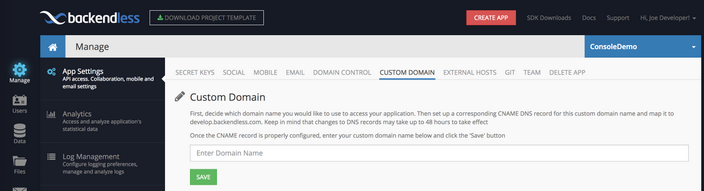Custom Domain Name¶
Backendless File Service supports mapping of a custom domain name to the application's backend. As a result, once a domain name is mapped, the following backend's resources become available via the custom URL:
- Service API endpoint. The default endpoint for all Backendless services is
https://api.backendless.com. With a custom domain name, the endpoint is also available at:http://<custom domain name>/api - Web Hosting. Backendless file storage contains a special directory -
/web, which serves as the web site root. When a custom domain name is mapped to a Backendless application/backend, the contents of the/webdirectory are served for the HTTP requests with the domain name. See the Web Hosting section for additional details.
Before a custom domain name is assigned to a Backendless application: