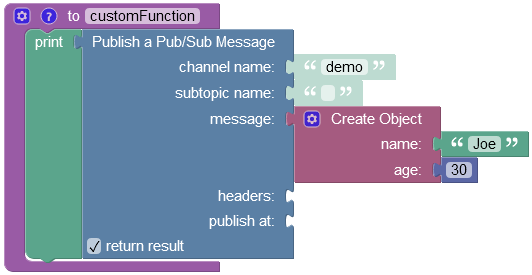Publish Map/Dictionary¶
The example demonstrates publishing a value of an untyped data structure and creating a subscriber to receive objects which contain properties of the published object. The message is published into the demo channel.
Subscriber¶
Important
Make sure to replace xxxx in the domain name in the sample requests below to the one assigned to your application.
Establishing a subscription¶
Request:
curl -H Content-Type:application/json -X POST -d '{}' \
-v https://xxxx.backendless.app/messaging/demo/subscribe
{
"subscriptionId" : "1111-1111-1111-11111"
}
Retrieving messages¶
Request:
curl -X GET
-v https://xxxx.backendless.app/messaging/demo/1111-1111-1111-11111
{
"messages": [
{
"headers": {
"DSId": "6523B3EE-FF53-8A3F-FF81-984B64A09B00",
"DSDstClientId": "539D97CD-BA01-4B62-FF70-F95587987E00",
"BL_APPLICATION_ID": "APP-ID"
},
"publisherId": null,
"data": {
"name": "Joe",
"age": 30
},
"publishedAt": 1524682836224,
"messageId": "message:04C39082-AF7F-342F-FF99-E3F71D36E700"
}
]
}
Codeless Reference
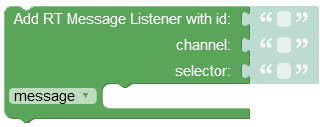
where:
| Argument | Description |
|---|---|
id |
The unique identifier of the event listener. |
channel |
Name of the channel to subscribe to. |
selector |
A selector is a query expressed in the SQL-92 syntax and formatted as the condition part of the SQL's WHERE clause. The condition references headers in the published messages. |
message |
When a listener gets triggered, it assigns data of the message matching the where clause condition to this variable(message). |
This operation does not return a value.
The example below creates a message listener with id "1111-1111-1111-11111" for the "demo" channel. When a message is published to the "demo" channel the listener gets triggered and saves the message content to the message variable. Then the data stored in the message variable gets printed.
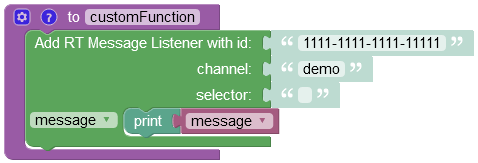
Publisher¶
curl -X POST \
https://api.backendless.com/APP-ID/REST-API-KEY/messaging/demo \
-H 'content-type: application/json' \
-d '{ "message": { "name":"Joe", "age":30}}'
var personObj = { name:"Joe", age:30 };
Backendless.Messaging.publish( "demo", personObj )
.then( function( result ) {
console.log( "message has been published" );
})
.catch( function( error ) {
console.log( "error publishing the message - " + error );
})
HashMap personObject = new HashMap();
personObject.put( "name", "Joe" );
personObject.put( "age", 30 );
Backendless.Messaging.publish( "demo",
personObject,
new AsyncCallback<MessageStatus>()
{
@Override
public void handleResponse( MessageStatus response )
{
Log.i( "MYAPP", "Message has been published" );
}
@Override
public void handleFault( BackendlessFault fault )
{
Log.e( "MYAPP", "Error publishing the message" );
}
} );
let person = ["name": "Joe", "age": 30] as [String : Any]
Backendless.shared.messaging.publish(channelName: "demo", message: person, responseHandler: { messageStatus in
print("Message has been published")
}, errorHandler: { fault in
print("Error: \(fault.message ?? "")")
})
NSDictionary *person = @{@"name": @"Joe", @"age": @30};
[Backendless.shared.messaging publishWithChannelName:@"demo" message:person responseHandler:^(MessageStatus *messageStatus) {
NSLog(@"Message has been published");
} errorHandler:^(Fault *fault) {
NSLog(@"Error: %@", fault.message);
}];
Dictionary<string,object> person = new Dictionary<string,object>();
personObject["name"] = "Joe";
personObject["age"] = 30;
AsyncCallback<MessageStatus> callback = new AsyncCallback<MessageStatus>(
messageStatus =>
{
Console.WriteLine( $"message has been published {messageStatus.MessageId}");
},
fault =>
{
Console.WriteLine( $"error {fault.Message}");
}
);
Backendless.Messaging.Publish( "demo",
person,
callback );
Map personObject = {
"name": "Joe",
"age": 30
};
Backendless.messaging.publish(personObject, channelName: "demo").then((response) {
print("Message has been published");
});
Codeless Reference
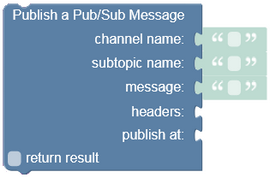
where:
| Argument | Description |
|---|---|
channel name |
Name of the channel where a message must be published to. |
subtopic name |
The subtopic of the message allows developers to designate and filter messages by subtopic name. For instance, if a messaging application has a group and a few subgroups, all messages sent to the main group can be marked with this subtopic name which can be used to route messages to the appropriate subgroups depending on the context. |
message |
The contents of the message that must be published to a channel. |
headers |
Message headers is a collection of name/value pairs. A subscriber can set a filter expressed as an SQL "where clause" query (called selector) which Backendless uses to determine whether a message should be delivered to the subscriber. When the query matches the published data in message headers, message is delivered to the corresponding subscriber. For more information see the Conditional Delivery section of this guide. |
publish at |
Must be a Unix Timestamp, which is the number of milliseconds since the Epoch (January 1st, 1970 at UTC). Note that if you want to specify the number of seconds instead of milliseconds, you must multiply the number by 1000 or add three trailing zeroes to your number (e.g. (1681324179 * 1000) or 1681324179000. |
return result |
When this box is checked, the operation returns an object containing the status of the message delivery and a unique message identifier. |
Returns an object containing the status of the message delivery and a unique message identifier:
// Sample object
{
"errorMessage":null,
"messageId":"message:FCBD8BF1-A45D-4564-B449-3C91D4896987",
"status":"published"
}
The example below publishes the message containing a custom object to the "demo" channel.