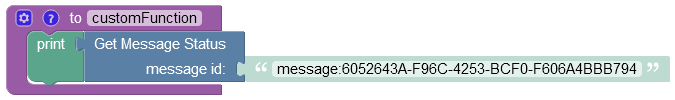Get Message Status¶
Backendless processes push notification delivery asynchronously. Even when the client app uses blocking/synchronous API, the server creates a push notification delivery task and adds to a queue. Server assigns an ID to the task and returns it to the client as messageId. As a result, push notification delivery status is not available right away. To retrieve the status, the client application must make a separate API call documented below:
Method¶
GET
Endpoint URL¶
The xxxx.backendless.app is a subdomain assigned to your application. For more information see the Client-side Setup section of this documentation.
https://xxxx.backendless.app/api/messaging/<message-id>
where:
| Argument | Description |
|---|---|
<message-id> |
ID of the message assigned to the message and returned by the Message Publishing API request. |
Request Headers¶
Content-Type: application/json
user-token: optional value obtained as a result of the login operation.
where:
| Argument | Description |
|---|---|
Content-Type |
Must be set to application/json. This header is mandatory. |
user-token |
Optional header. Contains a value returned by Backendless in a preceding user Login API call. If user-token is set in the request, the currently logged in user will be assigned to the ownerId property of the user object which is being saved. Additionally, the operation will be executed with the security policy associated currently logged in user. This means all permissions associated with the user and the roles assigned to the user will be enforced by Backendless. |
Request Body:¶
None
Response Body¶
{
"status" : "failed" | "published" | "scheduled" | "cancelled" | "unknown",
"messageId" : value,
"errorMessage" : value
}
If the status property is "failed", the errorMessage property should contain the details of the failure.
Codeless Reference¶
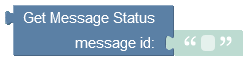
where:
| Argument | Description |
|---|---|
message id |
ID of the message for which the publishing status is retrieved. |
Returns an object containing message status details. The object contains the following properties:
where:
| Argument | Description |
|---|---|
messageId |
ID of the message for which the publishing status is retrieved. |
status |
Can be one of the following values: FAILED, PUBLISHED, SCHEDULED, CANCELLED, UNKNOWN |
errorMessage |
Contains a detailed error message when status is "failed". |
sendingTimeInMillis |
Time required to process the message. |
successfulSendsAmount |
The number of successfully sent messages. |
failedSendsAmount |
The number of undelivered messages. |
The example below checks the status of the message having the following identifier: "message:6052643A-F96C-4253-BCF0-F606A4BBB794".