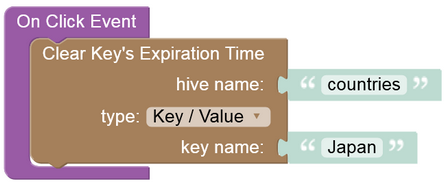Clear Key Expiration Time¶
Description¶
This operation clears a timeout associated with a key. Note that all keys are created without timeouts by default, and you can set it by invoking the "Set Key Expiration - TTL" or the "Set Key Expiration - Unix time" operations.
Method¶
PUT
Endpoint URL¶
Important
Make sure to replace xxxx in the domain name in the request specification below to the one assigned to your application.
https://xxxx.backendless.app/api/hive/[hive-name]/[bucket-type]/[key]/clear-expiration
where:
| Argument | Description |
|---|---|
[hive-name] |
Name of a hive where the operation is performed. |
[bucket-type] |
Storage type in the [hive-name] Hive where the timeout value will be cleared for a key. Acceptable values are list, key-value, map, set or sorted-set. |
[key] |
Key name to clear a timeout for. |
Request Headers¶
None.
Request Body¶
None.
Response Body¶
None.
Example¶
The example below clears the TTL or Unix time timeout set for the fruits key.
curl --location --request PUT "https://xxxx.backendless.app/api/hive/groceryStore/list/fruits/clear-expiration"
where:
| Argument | Description |
|---|---|
groceryStore |
Name of a hive where the operation is performed. |
fruits |
Key name in the store to clear the timeout for. |
Codeless Reference¶
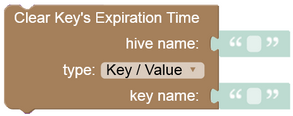
where:
| Argument | Description |
|---|---|
hive name |
Name of a hive where the operation is performed. |
type |
Storage type, can be one of the following: Key / Value, Sorted Set, Set, Map, List. |
key name |
Key name to clear a timeout for. |
Consider the following Key Value storage:
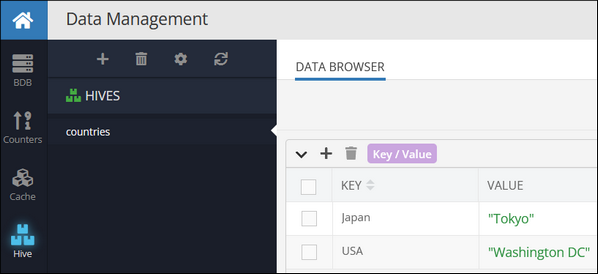
The example below deletes the timeout set on the "Japan" key.