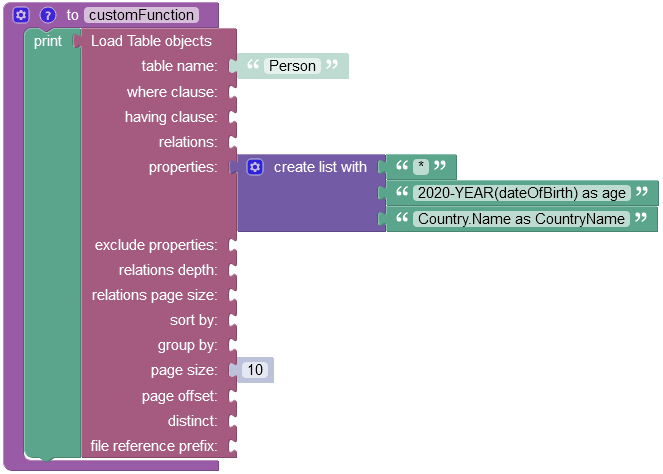Working with Properties¶
A data table in Backendless consists of columns which can be defined using Backendless Console or with Dynamic Schema Definition. When an object is retrieved from the database, the columns are represented by object properties. Consider the following table schema for a data table called Person:
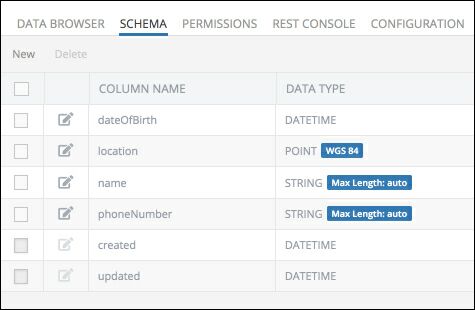
The data for the table may look as shown below:
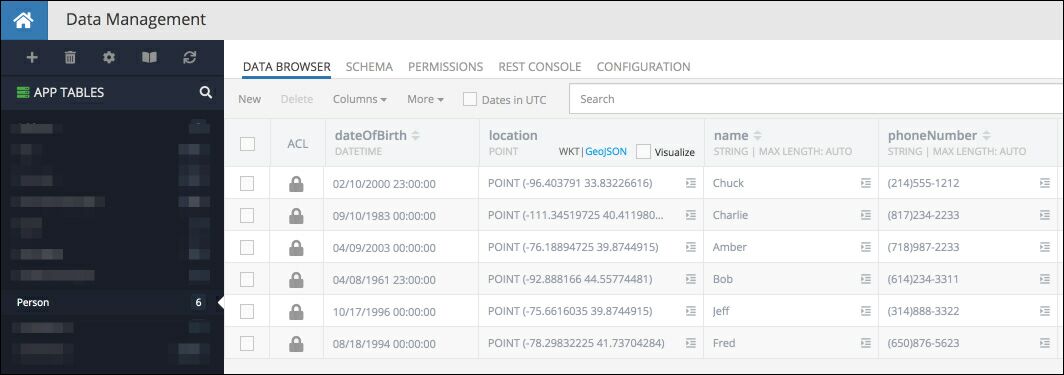
When you use the data retrieval API, server returns all properties for each object :
[
{
"phoneNumber": "(718)987-2233",
"created": 1495738464193,
"name": "Amber",
"dateOfBirth": 1049864400000,
"updated": 1586451729000,
"objectId": "472289B3-A7EA-EF20-FFEA-86D6A4457D00",
"ownerId": null,
"___class": "Person",
"location": {
"type": "Point",
"coordinates": [
-76.18894725,
39.8744915
],
"srsId": 4326,
"___class": "com.backendless.persistence.Point"
}
},
{ .... },
{ .... },
{ .... },
{ .... },
{ .... },
]
This is meant to demonstrate that by default the server returns all properties. There are some scenarios when you need to retrieve one or more specific properties. The section of the guide describes the APIs you can use manage which properties the server should return or ignore.
Requesting Specific Properties¶
Given the schema and the data shown above, suppose you need to get only the name and dateOfBirth properties. To do this, the request URL should include the following:
https://xxxx.backendless.app/api/data/Person?props=name,dateOfBirth
The props=name,dateOfBirth URL parameter tells the server that only these properties should be returned.
For the request shown above, the server returns the following response:
[
{
"name": "Amber",
"dateOfBirth": 1049864400000,
"objectId": "472289B3-A7EA-EF20-FFEA-86D6A4457D00",
"___class": "Person"
},
{
"name": "Jeff",
"dateOfBirth": 845528400000,
"objectId": "781C695D-445B-53E0-FFC0-8EC66221DC00",
"___class": "Person"
},
{ ... },
{ ... },
{ ... },
{ ... }
]
In addition to requesting a "block" of properties with a single URL parameter you can also request a specific property using the property=columnName URL parameter:
https://api.backendless.com/<application-id>/<REST-api-key>/data/Person?property=columnName1&property=columnName2
Excluding Properties¶
Suppose your schema has a lot of properties and you need to get all of them, with a few exclusions. This can be done using the excludeProps URL parameter:
https://xxxx.backendless.app/api/data/Person?excludeProps=location,created,updated,ownerId
The excludeProps URL parameter shown above instructs the server not to return the specified properties.
For the request shown above, the server returns the following response:
[
{
"phoneNumber": "(718)987-2233",
"name": "Amber",
"dateOfBirth": 1049864400000,
"objectId": "472289B3-A7EA-EF20-FFEA-86D6A4457D00",
"___class": "Person"
},
{
"phoneNumber": "(314)888-3322",
"name": "Jeff",
"dateOfBirth": 845528400000,
"objectId": "781C695D-445B-53E0-FFC0-8EC66221DC00",
"___class": "Person"
},
{ ... },
{ ... },
{ ... },
{ ... }
]
Dynamic Properties¶
A dynamic property is one that does not explicitly belong to a schema. The value of a dynamic property is calculated based on the expression you provide. Expressions supported by Backendless can use special functions and basic arithmetic operations.
Consider the example below. The schema has the dateOfBirth column. Using that value, you can request Backendless to calculate the age of each person and return it as a dynamic property called age. This is what the request URL would look like:
https://xxxx.backendless.app/api/data/Person?property=2020-YEAR(dateOfBirth) as age
There are several new elements in the request URL:
- There is
property=expression as propertyNameURL parameter; - The expression an arithmetic operator (subtraction) and the
YEARfunction which returns the year number for a value in the referenced column;
Notice the expression also includes the part which asks the server to assign a name to the calculated property:
as age
For the request documented above, the server returns the following:
[
{
"objectId": "472289B3-A7EA-EF20-FFEA-86D6A4457D00",
"age": 17,
"___class": "Person"
},
{
"objectId": "781C695D-445B-53E0-FFC0-8EC66221DC00",
"age": 24,
"___class": "Person"
},
{ ... },
{ ... },
{ ... },
{ ... }
]
This chapter includes a reference of all functions supported by dynamic properties.
The as propertyName part of the query is called an alias. For convenience an alias may be reused in the where clause and the sorting option. For example, a query may be composed with the following parts:
property=2020-YEAR(dateOfBirth) as age- where clause:
age > 20 - sortBy:
age
Related Object Properties¶
Both props and property URL parameters can reference columns from the related tables. Consider the following example. There are two tables: City and Country. The City table's schema includes a relation column called Country. The column represents a one-to-one relation with the Country table:
The City table schema:
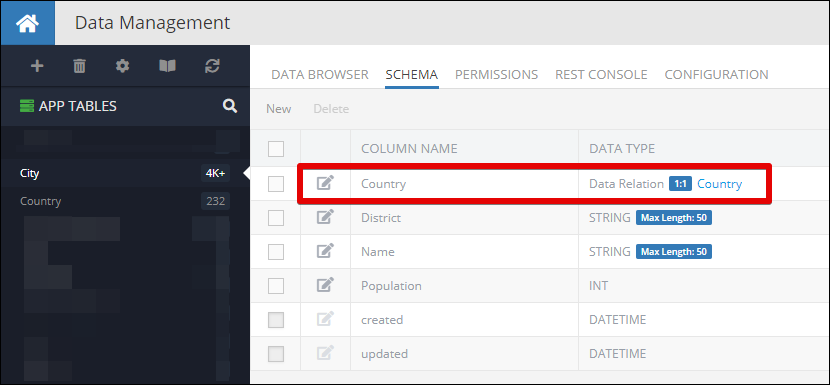
The Country table schema:
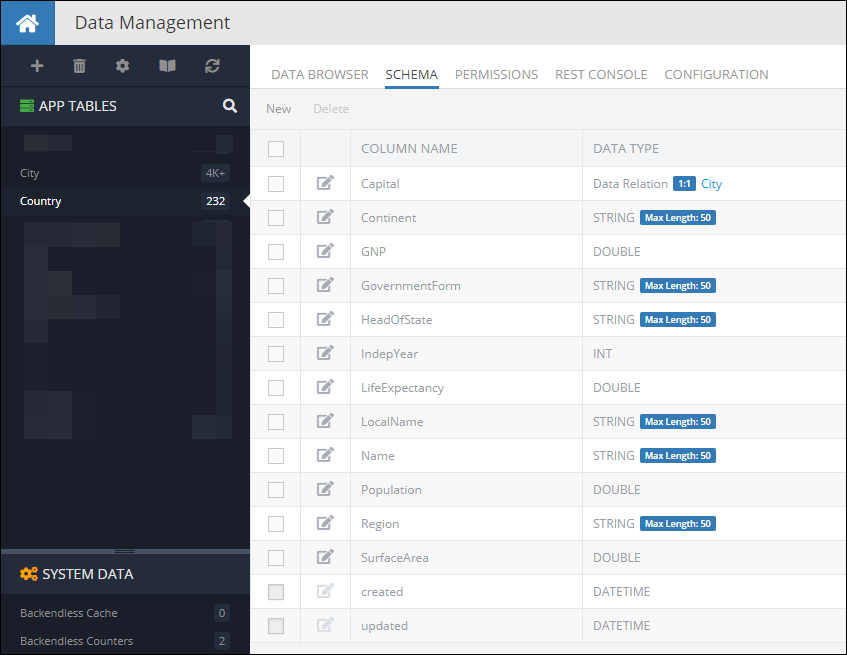
Suppose you need to query the City table and retrieve the Name of the city and the Name of the country it belongs to. Below is the sample request to retrieve that data:
https://api.backendless.com/<application-id>/<REST-api-key>/City?property=Name&property=Country.Name as CountryName
The property=Country.Name as CountryName references the Country column in the City table and then the Name column in the Country table. Additionally using the "as CountryName" the resulting value is returned in the CountryName column.
Adding All Properties¶
As you can see from the sample server responses shown above, when specific properties are requested, the server returns only those properties. At times, it is necessary to get all available properties and then some dynamic or related object properties. This can be done using the API shown below:
https://api.backendless.com/<application-id>/<REST-api-key>/data/<table-name>?props=*&property=X&property=Y
The props=* instructs the server to return all properties for the referenced table-name and then add the additional requested properties
Functions for Dynamic Properties¶
Functions enable transformation of property values. Using these functions, you can extract the date, month, or year from your DATETIME columns, convert STRING literals to upper/lower case, etc. Functions can be grouped together. For instance, if a function returns a string, it can be used as an argument for another function that expects a string argument. For example:
https://api.backendless.com/<application-id>/<REST-api-key>/data/<table-name>?property=REVERSE( UPPER( columnName ) )
For a complete list of supported functions see the Database Functions section of this guide.
Codeless Reference¶
Consider the following data table called Person:
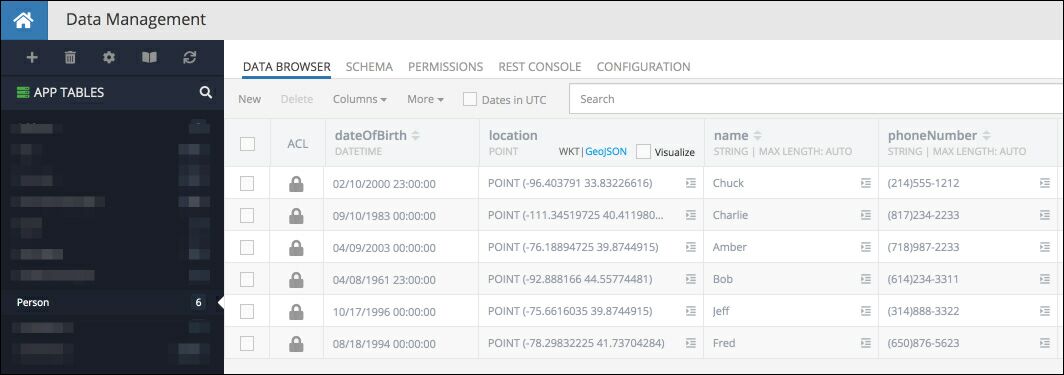
Examples provided further reference all operations described in the following sections of this topic:
You can retrieve specific properties by using the structure of the Codeless block below:
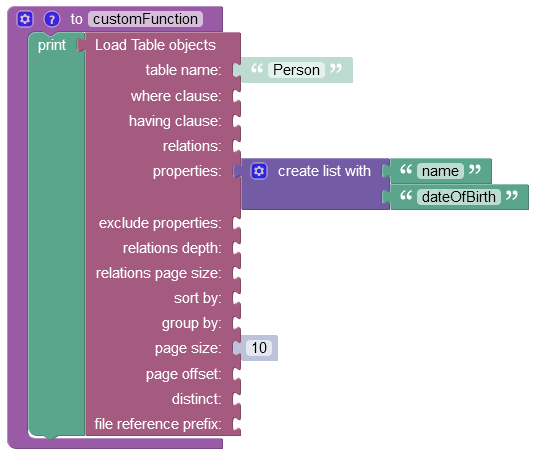
Important
For a detailed description of all input parameters see the Basic Object Retrieval topic of this guide.
In case you need to exclude properties from the query, you can use the following structure of the operation:
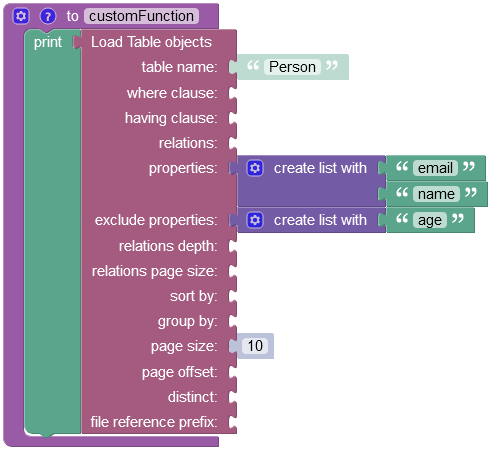
Dynamic properties syntax can be also used in Codeless Logic. Consider the example below. The schema has the dateOfBirth column. Using that value, you can request Backendless to calculate the age of each person and return it as a dynamic property called age. For a complete list of supported functions see the Database Functions section of this guide.
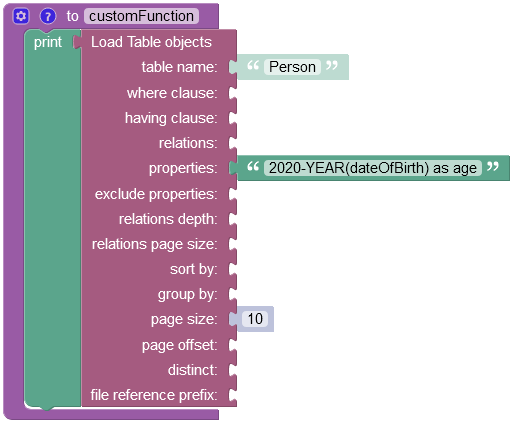
Suppose you need to query information about the Name of the city and the Name of the country that exist in two separate data tables. So in this case, the Name of the city is stored in the "City" table which is referenced in the table name property, but the Name of the country is stored in second table called "Country" - the latter has to be referenced in the properties argument as shown below.
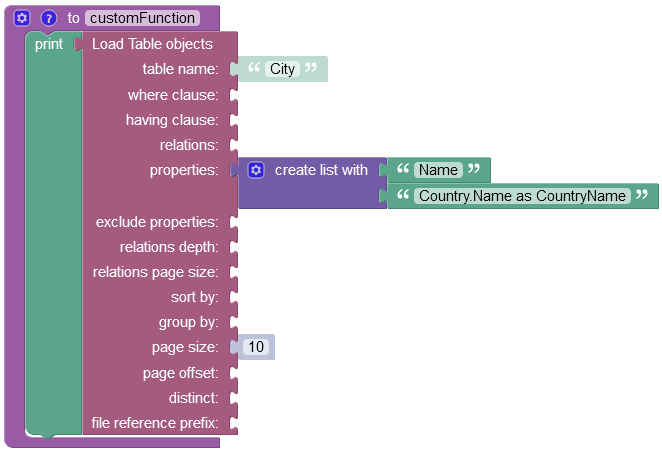
To designate identical Name properties returned in the response from the "City" and the "Country" data tables, you must use the following syntax to convert the Name property to CountryName property in the returned object as follows: "Country.Name as CountryName"
When you specify column names in the properties parameter, then the operation returns only specific properties and values as it is shown in the examples above. At times, it is necessary to get all available properties and then some dynamic or related object properties. To return a combination of all properties, related object properties and even dynamic properties you have to specify them correctly in the Codeless logic.
For instance, to return a combination of properties from the specified data table you have to add a string containing an asterisk sign * , which instructs the operation to return all properties. And also, you have to explicitly specify dynamic and related object properties as shown below: