Email Settings¶
Every Backendless backend includes email settings which are used any time an email must be delivered on behalf of the application. The scenarios when an email is sent are:
- Application is configured to confirm email address for user registration.
- User requests password change/recovery.
- Application uses the API to send an email or the API to send messages based on an Email Template.
The default email settings can be changed using Backendless console:
- Login to Backendless Console.
- Select an app.
- Click Manage, then scroll down to Email Settings on the App Settings screen.
- Fill out the form with the SMTP server information
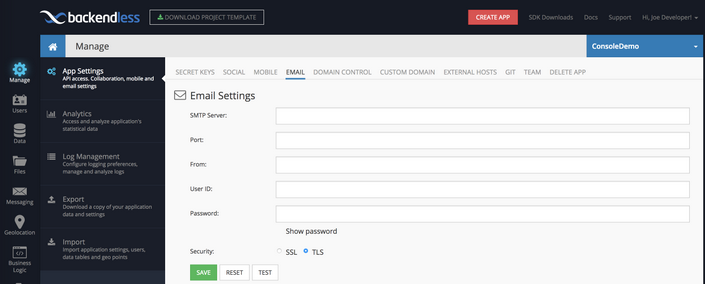
where: - SMTP Server - Hostname or public IP address of the server where the SMTP server is running.
- Port - The port number the SMTP server accepts requests on.
- From - The Name which will appear in the From field of the sent out emails.
- User ID - The user id or email address for the SMTP server connection authentication
- Password - The password for the SMTP server connection authentication.
- Security - Choose between SSL or TLS connection.
Make sure to click Test before saving any configuration changes. The Discard button discards any unsaved changes.