Search with the Where Clause¶
A where clause is a condition which references columns of a data table where the query is sent. For any given query Backendless returns the data records which match the condition in the where clause. A where clause is a query string which must conform to a subset of the SQL-92 standard. The subset of the syntax supported by Backendless is the part that goes into the WHERE clause of an SQL query. This is the reason why we refer to it as the where clause. For example, consider the following data objects, specifically notice the columns name and age:
Values for columns of types STRING and TEXT must be wrapped in single quotes. Suppose you need to retrieve an object where the value of the name property is "Joe". This can be accomplished with the following where clause:
name = 'Joe'
If the value itself has a single quote, it can be "escaped" by adding an additional single quote. For example:
name = 'Charlie''s Angels'
If you need all objects where the age column contains a value less than 30:
age < 30
Just like in SQL, columns can be combined in a single where clause. The following condition would retrieve all objects containing letter J in the name and the age column's value is greater than 20:
name LIKE 'J%' and age > 20
| Condition |
Sample where clause |
Column type |
|---|---|---|
| Value in a column equals a string literal. |
name = 'foo' |
STRING, TEXT or EXTENDED STRING |
| Value in a column does not equal a string literal. |
name != 'foo' |
STRING, TEXT or EXTENDED STRING |
| Value in a column is not assigned |
name is null |
STRING, TEXT or EXTENDED STRING |
| Value in a column is assigned |
name is not null |
STRING, TEXT or EXTENDED STRING |
| Value in a column contains a substring literal |
name LIKE '%foo%' |
STRING, TEXT or EXTENDED STRING |
| Value in a column ends with a substring literal |
name LIKE '%foo' |
STRING, TEXT or EXTENDED STRING |
| Value in a column starts with a substring literal |
name LIKE 'foo%' |
STRING, TEXT or EXTENDED STRING |
| Value in a column is one of enumerated string literals. |
name IN ('value1', 'value2', 'value3)or name = 'value1' OR name = 'value2' or name = 'value3' |
STRING, TEXT or EXTENDED STRING |
| Value in a column equals a numeric literal |
age = 21 |
INT or DOUBLE |
| Value in a column is greater than a numeric literal |
age > 21 |
INT or DOUBLE |
| Value in a column is greater than or equal a numeric literal |
age >= 21 |
INT or DOUBLE |
| Value in a column is less than a numeric literal |
age < 21 |
INT or DOUBLE |
| Value in a column is less than or equal a numeric literal |
age <= 21 |
INT or DOUBLE |
The following queries demonstrate data retrieval from the table:
Important
Make sure to replace xxxx in the domain name in the sample requests below to the one assigned to your application.
Find all contacts where the value of the "age" property equals 20. The where parameter contains a URL encoded value of "age = 20";
curl "https://xxxx.backendless.app/api/data/Person?where=age%3D20"
Find all contacts where the value of the "age" property is greater than 21. The where parameter contains a URL encoded value of "age > 21";
curl "https://xxxx.backendless.app/data/Person?where=age%3E21"
Find all contacts where the value of the "age" property is between 21 and 40. The where parameter contains a URL encoded value of "age >= 21 AND age <=30";
curl "https://xxxx.backendless.app/data/Person?where=age%3E%3D21%20AND%20age%20%3C%3D%2040"
Find all contacts whose "age" property is 30 or 10.
Use the IN operator to identify several values of the "age" property for the search. That is, the "where" parameter should be set to"=age in (30,10)". Numbers in the parenthesis define the age groups, for which you will be searching. You can specify more than two groups if necessary. If an object value matches any of the values in the parenthesis, the object will be included into the search response.
curl "xxxx.backendless.app/data/Person?where=age%2Bin%2B(30%2C10)"
Find all contacts by name. The where parameter contains a URL encoded value of "name = 'Joe'";
curl "xxxx.backendless.app/data/Person?where=name%20%3D%20%27Joe%27"
Find all contacts whose name is Joe or Kevin:
Use the IN operator to identify several values of the "name" property for the search. That is, the "where" parameter should be set to"=name in ('Joe','Kevin')". The value of the "where" parameter should URL-encoded. Values in the parenthesis define the names, for which you will be searching. You can specify more than two values if necessary. if an object value matches any of the values in the parenthesis, the object will be included into the search response.
curl "https://xxxx.backendless.app/data/Users?where=name%20in%20(%27Joe%27%2C%27Kevin%27)"
Find all contacts by partial name match. The where parameter contains a URL encoded value of "name LIKE 'J%'";
curl "https://xxxx.backendless.app/data/Person?where=name%20LIKE%20%27J%25%27"
Codeless Reference¶
Consider the following data table: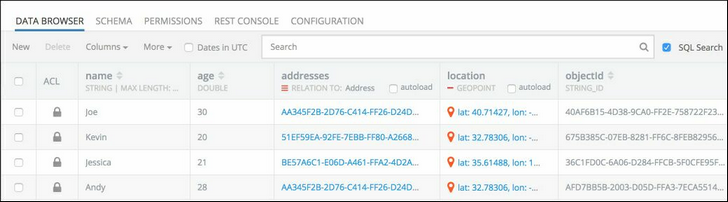
For demonstration purposes, this Codeless Reference section has only one example which describes all use-cases of the where clause presented in the Examples section of this topic: Refer to the Examples section to find description for every Codeless use-case presented below:
The numbering in the list presented below is also referenced in the screenshot of the Codeless logic example:
1. Find all contacts where the value of the "age" property equals 20.
2. Find all contacts where the value of the "age" property is greater than 21.
3. Find all contacts where the value of the "age" property is between 21 and 40.
4. Find all contacts whose "age" property is 30 or 10.
5. Find all contacts by name 'Joe'.
6. Find all contacts whose name is 'Joe' or 'Kevin':
7. Find all contacts by partial name match.
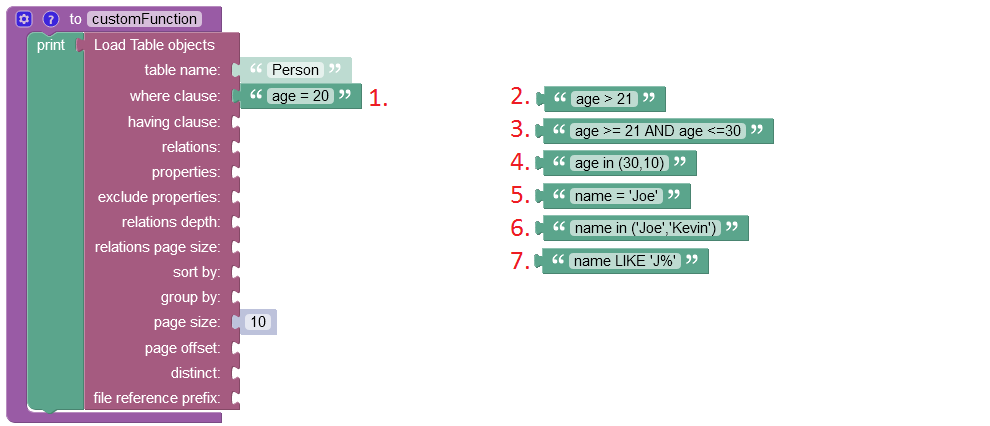
Important
For a detailed description of all input parameters see the Basic Object Retrieval topic of this guide.