Client-side Setup¶
Backendless APIs for your application can be accessed using one of the following approaches:
-
Your Backendless subdomain name. Every Backendless application receives a subdomain under the
backendless.appdomain. The subdomain is in the format ofxxxx.backendless.app. To see the subdomain name assigned to your application navigate to the main dashboard of your application, you will see the Backendless subdomain field. Use the copy icon on the right side of the field to copy the value: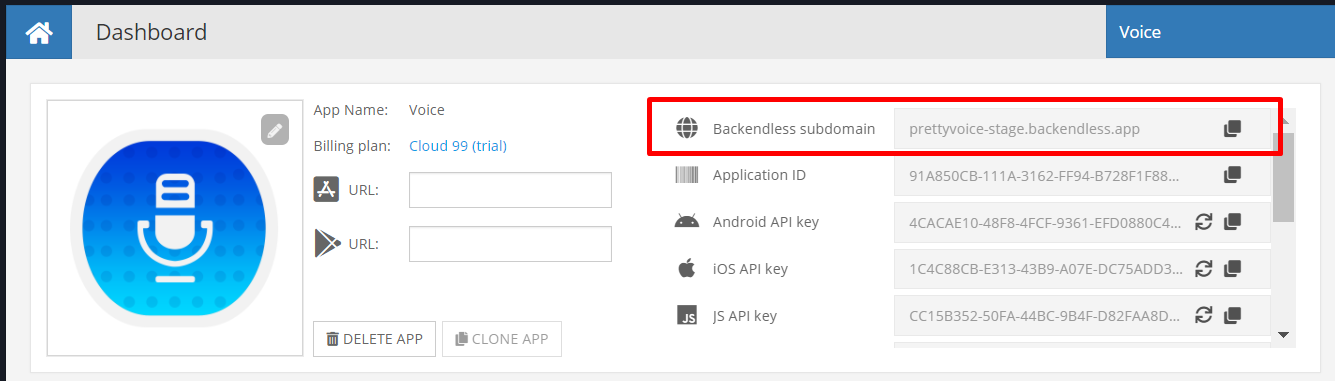
The subdomain can be used in the endpoint URL for all API calls and to run client-side applications created with UI Builder. The format of the URL is as follows:
https://xxxx.backendless.app/api/<api-specific-path> -
Your own domain name. You can assign a custom domain to your application using the Manage > App Settings > Custom Domain section of Backendless Console. When a custom domain is assigned, the APIs can be accessed using the following URL pattern:
http://your-custom-domain/api/<operation-specific-path>
To enable SSL for your custom domain, make sure your application is on the Scale plan. Configure a custom domain in Backendless Console, we will gladly generate an SSL certificate for your domain. - Backendless native endpoint. Every Backendless hosting zone has its own dedicated API endpoint. Your application's backend is running in one of the clusters below. It is important to make sure to use the endpoint that correspond to the cluster. When using the Backendless native endpoint, the complete endpoint URL must include the application ID and the API key in the API endpoint URL. The endpoint URLs are:
North American cluster:
https://api.backendless.com/<application-id>/<api-key>/<operation-specific-path>
South American cluster:
https://api.sa.backendless.com/<application-id>/<api-key>/<operation-specific-path>
European Union cluster:
https://eu-api.backendless.com/<application-id>/<api-key>/<operation-specific-path>
The values for<application-id>and<api-key>are needed so that Backendless can identify the application and ensure that a legitimate client makes the request.
Application ID and API Key¶
Values for the application-id and api-key headers must be obtained through the Backendless Console:
- Login to your account and select the application.
- Click the Manage icon from the vertical icon-menu on the left.
- The App Settings section is selected by default. The interface contains values for Application ID and API keys for each supported client-side environment.
- Use the Copy icon to copy the value into the system clipboard.
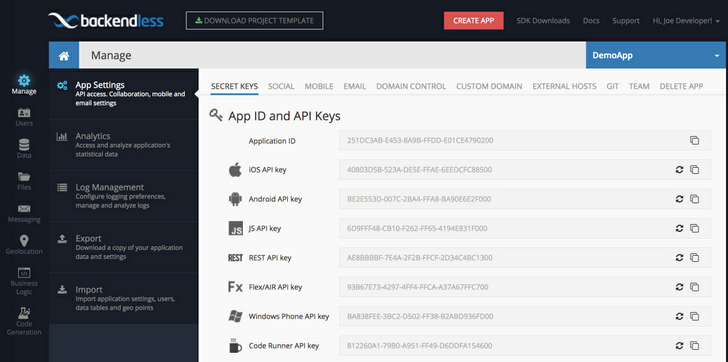
Make sure to use the "REST API Key" for the api-key argument.