Best No-Code App Builder
For 2023
Choosing the best no-code app builder for your project can be a daunting task. In this article, we walk you through the process and highlight some of our favorites.
Over the past decade, the process of app development has changed dramatically, opening the door for more and more non-technical developers to dip their toes in the development pond.
Traditional methods of app development require a great deal of technical training and a team of multiple developers to be able to build even relatively simple applications. The introduction of low-code and no-code tools has changed this dynamic significantly.
A no-code app builder is a platform or tool designed to allow non-technical users, and developers seeking to build faster, to build web and mobile apps much easier than traditional methods of app development.

As the evolution of low-code and no-code platforms has progressed, the capabilities of these tools has grown tremendously. What used to be limited to early stage MVPs (minimum viable products) has now branched into fully scalable mobile apps for startups to enterprises and encompasses countless business use cases.
In fact, the global low-code/no-code market is projected to reach $65 billion by 2027, according to Statista. This is a testament to the rapid expansion in the capabilities of these tools.
In this article, we will introduce you to some of the best no-code platforms available on the market. Each of these platforms has its own strengths and limitations. All, however, bring something unique to the table.
Ultimately, the goal of no-code app-building platforms is to dramatically increase your speed of app development. With no-code app builder software, you can produce an app of comparable quality to a coded app in a fraction of the time. And because time is money – in a multitude of ways – no-code makes app development far less expensive than building with code.
What is the best nocode app builder for 2023?
Ask any no-code “maker” on Twitter and you’ll get the same answer to this question: it depends. We’re not going to rank the no-code platforms in this list, but rather provide you some insight into the best list of tools that we have had the chance to work with.
Additionally, this is not a no-code app builder review article. What we view as the best app builder without coding may not be the best for your needs. Instead, we provide you with information about the platforms so that you can make the choice that’s best for your use case. If you’re unsure how to evaluate no-code platforms, check out our no-code platform checklist.
For each tool, we cover both their frontend and backend capabilities. Every tool on the list has frontend capability, but only a few have built-in backend functionality. Not sure what the difference is between backend and frontend? Check out this article.
Finally, all of the below platforms offer some form of a free plan, so we focus the starting price on the lowest paid tier.
Backendless
Of course, we are going to start with the platform we know best – our own. Backendless is a complete visual app development solution, meaning you have all the capabilities necessary to build complex and scalable frontends and backends.
Backendless offers a visual UI Builder for creating your app’s user interface. UI Builder offers a wide array of components, themes, and a growing number of page templates. Backendless uses Codeless blocks to allow users to build logic and APIs visually, without writing code. The platform includes a large number of pre-built APIs for interacting with the backend database, file storage, messaging, user authentication, etc.
Backendless also features many post-launch tools, such as visual user management, push notifications for iOS and Android, email templates, and in-app messaging support. With the Free Plan, you can learn the platform on your own timeline for free.
Finally, completing the free Backendless Learning Path provides developers a chance to become a Backendless Certified Engineer.
Backendless straddles the line between low-code and no-code, offering the ability to build entirely without code while also offering a wide variety of tools for adding your own code to expand your app. IT professionals have said that implementing low-code tools in their customer-focused apps have led to a staggering 58% increase in revenue while replacing aging legacy systems.
Frontend capability: Visual UI Builder, Codeless logic, customizable components and themes.
Backend capability: Real-time database, user authentication, visual schema modeler, serverless hosting, custom domains, free SSL certificate, email templates, push notification console.
Starting price: $15/month
Adalo
Adalo is a frontend-oriented no-code app builder that allows you to build apps that can be published anywhere – web, mobile, and app stores. Adalo offers drag-and-drop components allowing you to easily construct your idea UI. The platform uses “Actions” represent on-page logic and can be used to trigger backend events.
Adalo offers its own spreadsheet-style database where data can be stored, updated and retrieved. Adalo does not allow for backend logic per se, but can integrate with other tools (and APIs) that provide backend functionality.
Frontend capability: Drag-and-drop components, actions for linking pages together and triggering events such as push notifications.
Backend capability: Spreadsheet-style database, API integration capabilities.
Starting price: $50/month
Learn How To Integrate Adalo With Backendless
AppGyver
AppGyver boasts the capability to build applications for all form factors, including mobile, desktop, TV, and others. AppGyver uses a combination of containers and components to enable the user to build a wide range of user interfaces. The platform enables native functionality for mobile apps as well.
AppGyver also includes a theme engine designed to allow users to implement global themes across all of the platform’s 500+ components. You can build unlimited logic within the UI, or connect via API to third-party logic and backend functionality.
Frontend capability: 500+ components, unlimited logic, native mobile functionality, theme engine.
Backend capability: None built-in.
Starting price: Free
Learn How To Integrate AppGyver With Backendless
Bravo Studio
Bravo Studio prides itself as being a design-first no-code platform. You can create your app design using Figma or Adobe XD and import the resulting design seamlessly into Bravo Studio. Then, simply connect your app to a backend or database via REST API to produce a fully-functional app in no time.
Bravo Studio is focused on mobile app development, and produces publishable apps that can be submitted to the Apple App Store and Google Play Store.
Frontend capability: Highly design-oriented, build apps in Figma or Adobe XD then import into Bravo Studio.
Backend capability: Connect via REST API.
Starting price: (Euro)19/month
Learn How To Integrate Bravo Studio With Backendless
Bubble
The most ubiquitous no-code platform, Bubble‘s strength is its large community. Bubble is primarily a frontend oriented builder, enabling users to build responsive web apps that are capable on both mobile and web. With its large community, there is a wide array of user-generated templates and components that can be used in your app.
Bubble utilizes the concept of workflows for designing logic. Workflows to interact with pages within your app, your Bubble database, or can enable you to use external APIs to gain added functionality not available in Bubble itself.
Unlike more developer-oriented tools, Bubble uses simplified terminology to make itself more accessible to the beginning non-technical app maker.
Frontend capability: Customizable UX/UI, integration-capable, drag-and-drop design, dynamic content, large selection of templates.
Backend capability: Serverless hosting, version control and backups, automatic SSL certificates and multi-factor authentication.
Starting price: $29 /month
Learn How To Integrate Bubble With Backendless
 Draftbit
Draftbit
Draftbit is a browser-based builder for mobile apps that provides you with the source code of the projects you develop. Draftbit utilizes “bits” and “blocks” as two forms of components. This allows you to choose high-level, speed-oriented development or more granular and precise development.
Draftbit is designed specifically for mobile app builders, focusing entirely on mobile apps. You can easily preview your project on your mobile device to get a pixel-perfect rendering of your application.
Frontend capability: Two levels of components, mobile app development only, easy to preview and share, full source code available.
Backend capability: None built-in.
Starting price: $19/month
Learn How To Integrate Draftbit With Backendless
DronaHQ
DronaHQ is a no-code app builder geared specifically toward enterprises and internal tool development. As such, DronaHQ apps are responsive on mobile, but typically designed for desktop. The platform uses “Controls”, similar to components, and has a large library for app makers to choose from.
As a business-oriented platform, DronaHQ offers easy integration with virtually any data source. The platform uses “Actionflows” as a variation on workflows, allowing you to add frontend logic to your applications. DronaHQ offers several enterprise-level features, such as SSO, SAML and oAuth capability, on-prem hosting, and granular permissions.
Frontend capability: Controls (component) library, easy integration with databases, Actionflows for frontend logic.
Backend capability: None built-in.
Starting price: $100/month
Learn How To Integrate DronaHQ With Backendless
FlutterFlow
FlutterFlow is a no-code app builder that let’s you create beautiful UI, generate clean code, and deploy to app stores or the web in a single click. FlutterFlow uses the popular Flutter programming language to let you build hybrid apps that look great on all devices.
FlutterFlow boasts of easy data and API integration and giving you the ability to “customize everything”. This includes custom widgets, custom functions, and a visual action builder for adding complex action flows to your UI. Unlike some other builders, FlutterFlow allows you to export your app’s code.
Frontend capability: Customizable components and widgets, easy integration with database via API, Action Builder for frontend logic, extensible with custom code.
Backend capability: None built-in.
Starting price: $30/month
Learn How To Integrate FlutterFlow With Backendless
Retool
Retool enables no-code app makers to build internal tools “remarkably fast”. The platform provides a wide section of building blocks, including tables, lists, charts, forms, wizards, and maps. These components can be easily to connected to external data sources to produce complex apps very quickly.
Retool is closer to low-code than no-code in a sense because users write their own queries and API requests manually. The platform offers a complete guide for reading and writing data. Additionally, developers can write their own JavaScript code into almost any area of the platform.
Retool offers enterprise-level capabilities including SAML SSO and 2FA, on-premise hosting, and granular access controls and audit logs.
Frontend capability: Building block library, write queries to read/write data, add custom JavaScript code.
Backend capability: None built-in.
Starting price: $10/month
Learn How To Integrate Retool With Backendless
Thunkable
Thunkable is a no-code tool designed specifically for building native mobile apps. Features include drag-and-drop components, advanced logic, native mobile app functionality, and easy publication. Thunkable apps can be directly published from the platform to the Apple App Store, Google Play Store, or the web.
Thunkable also boasts extensible integrations, allowing you to access third-party databases and backend functionality easily.
Frontend capability: Design components, animations, logic blocks, open integrations.
Backend capability: None built-in.
Starting price: $13/month
Learn How To Integrate Thunkable With Backendless
UI Bakery
UI Bakery allows app makers to quickly build internal no-code business tools. UI Bakery lets you add your database credentials to query your data directly, or you can integration any REST or GraphQL API. The platform offers 25+ components and 10+ column and field types.
UI Bakery uses a roles-based security system to enable you to share your app with team members securely. The platform has low-code capability as well, giving you the ability to add custom components using React or plain JavaScript. Additionally, your UI Bakery app can be hosted on-premise.
Frontend capability: Components, add JavaScript code, third-party database integration.
Backend capability: Connect to third-party database using credentials.
Starting price: $10/month
Learn How To Integrate UI Bakery With Backendless
Conclusion
No-code and low-code tools enable the development of custom mobile apps and web apps much faster than traditional methods of app development. These tools boast great ease of use, tons of functional features, and can be used to create things for personal use or business use.
Finding the best no-code tool for you is likely to be a multi-step process. We recommend trying a few platforms before choosing the one that works best for your use case.
Frequently Asked Questions
What is No-Code development?
No-code, or Codeless, development is app (and website) development that does not require the developer to manually write code. Using visual Codeless blocks, you are able to compose user interfaces, logic and APIs visually.
An application built using no-code tools still contains code. Lots of it, in fact. This code is not written by the developer, however, but rather generated automatically by the platform itself.
What’s the difference between no-code and low-code?
Low-code development typically means that the developer has the capability to include some coded elements in the development process. With Backendless, for example, you can add Java or JavaScript (Node.js to be specific) code to your backend, and custom code of your choice to your UI.
While low-code development platforms may have a steeper learning curve, they also provides additional flexibility for the developer by removing some constraints.
What is a visual app development platform?
A visual app development platform (VADP) is a term that we like to use for web and mobile app development platforms that allow a developer to build apps visually, with little or no code.
The difference between a VADP and a no-code platform as discussed in this article is that a VADP typically provides both a frontend and a backend, and both can be managed entirely visually.
For example, in addition to our Codeless UI Builder, Backendless provides a visual database, visual schema modeler, visual database view creator, etc. These backend tools can be instrumental in simplifying backend development.
How does Zapier fit in a no-code app development stack?
No no-code app builder can do it all. As technology advances, with new capabilities for apps and websites being invented all the time, there are bound to be gaps in your platform.
Zapier is a no-code tool created to make it easy to connect multiple web-based services, including no-code platforms, with each other. Using Zapier, you can easily connect your chosen platform to thousands of tools available across the web.
Zapier can be used with Backendless or many of the other no-code platforms in this article to add awesome third-party services to your app.
What is the difference between a web app and a mobile app?
A web app is an application that is hosted and delivered via a web browser, much like a website. Most web apps, if built to be responsive, can be accessed by a mobile phone and still look great and function very well. They cannot, however, be submitted as-is to mobile app stores.
A number of the no-code platforms we discuss in this article allow you to build native mobile applications. Typically, mobile application development platforms provide additional capabilities that other no-code app builders do not.
For example, native mobile apps are able to access functionality on the device that is not available to a web app. Additionally, a web app cannot be directly submitted to the Apple App Store or Google Play Store without being properly packaged. There are services that can take your web app and prepare it for submission to the app stores.
Some no-code mobile app development platforms allow you to submit your app directly to the app stores through their platform.
Backendless offers two options for publishing your app to mobile: Backendless Viewer and a Flutter native mobile app shell. Backendless Viewer is itself an app on the app stores. You can publish your Backendless app directly to Viewer from inside Backendless Console.
Our Flutter shell is a wrapper for your app. It allows you to compile your Backendless app using Flutter. The resulting app can then be published to the Apple App Store and Google Play Store as a native mobile app.







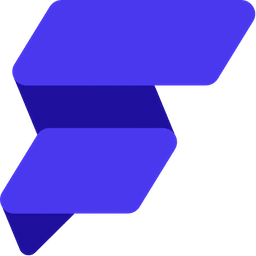



This is such great information, I am a small business owner who prides himself as being a hater of technology 😅 but I am seeing more how important it is to put my pride aside, roll up my sleeves and learn something new. I am so looking forward to seeing how making an app will help my business…🎉🎉
i mean absolutely, the power of the internet can’t be looked over. things you can do for free can make your business reach the stratosphere !!
Really is Awesome, information and a listed software’s are really cool, Thanks for sharing.