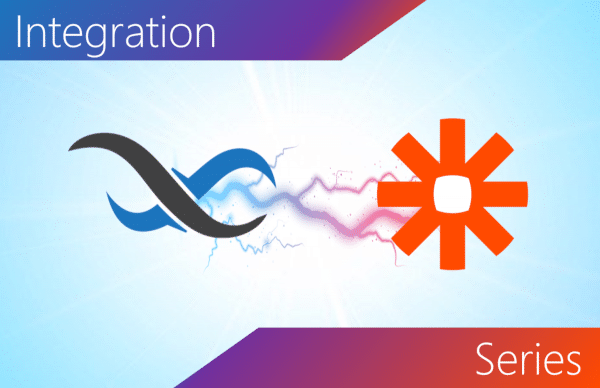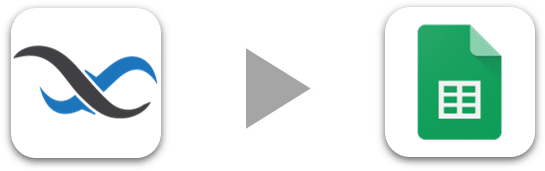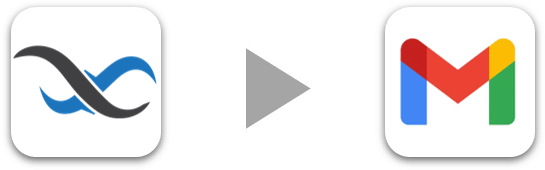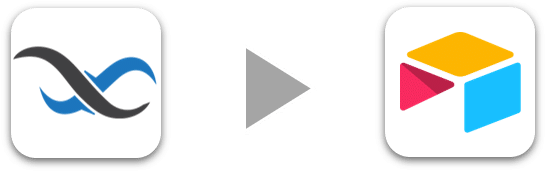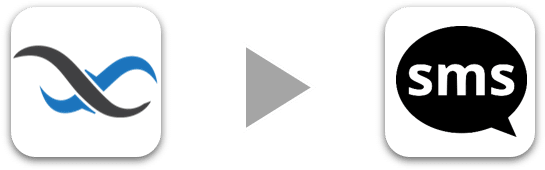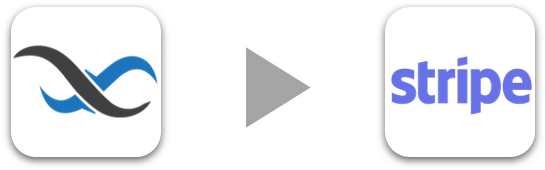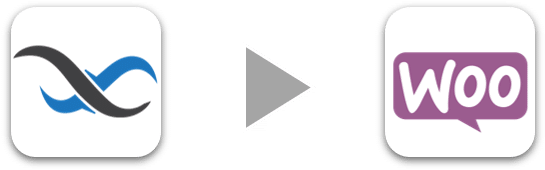List of Zapier Integration Templates
Consider this your Table of Contents. Below are some powerful Zap Templates to get you started. We’ve described each Zap’s purpose and function down below.
These are the Zaps that we have built templates for; with the Zapier integration, you can connect Backendless to many of the other thousands of web apps in the Zapier catalog.
- Add registered Backendless users to Mailchimp mailing list
- Create a database row/object in Backendless for every row added to Google Sheet
- Create a database row/object in Backendless for every response received in Google Forms
- Send Gmail email for new database row/object in Backendless
- Add new Airtable records in a view to Backendless
- Create Slack message for every user registration in Backendless
- Send SMS to new registered user in Backendless
- Add new Stripe sales as database rows in Backendless
- Add new Stripe customers as Backendless users
- Save WooCommerce orders in Backendless database
Part of being an app-builder is finding the tools that work best for you. Often, this means having multiple tools with similar capabilities, but slight differences that lead you to choose one over another.
Many of the functions on this list can be achieved using Backendless’ Core Features, but Backendless can also be used to make the external tools more powerful and versatile.
Add registered Backendless users to Mailchimp mailing list

Backendless includes a built-in email management feature, but it’s not uncommon to have mailing lists that you created prior to launch that hold a lot of value.
With this Zap, you can automatically have your new registered users in your Backendless app also be added to a mailing list in Mailchimp. Using Mailchimp’s email automation system, you can then send your Welcome and Onboarding emails while the user information remains secure in Backendless.
By maintaining your user list in Backendless, you can personalize the user’s experience, send push notifications, manage user account details, and much more.
Create a database row/object in Backendless for every row added to Google Sheet
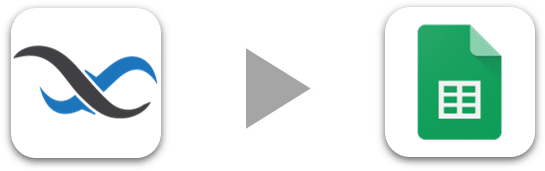
There are a number of new platforms that allow you to quickly create an app based on a Google Sheet. Ultimately, however, you will want to have a much more secure storage space for your app’s data.
This is just one reason why you will want to use this Zap to create database rows and/or objects in your Backendless Database from a Google Sheet. With this Zap, your Backendless Database will always align with your Google Sheet, making it super easy to convert your sheet-based “backend” to a solid and secure Backendless backend.
Create a database row/object in Backendless for every response received in Google Forms

Quickly gather responses from your users by Google Form and add that info to your Backendless Database. You can easily create new rows in a table, or add the data from the form to the user itself.
This Zap lets you create a row in a data table and insert the response data object – be it text, number, or image – to your Backendless Database. You’ll then be able to access that data through both our pre-built APIs and Codeless APIs you build yourself.
Send Gmail email for new database row/object in Backendless
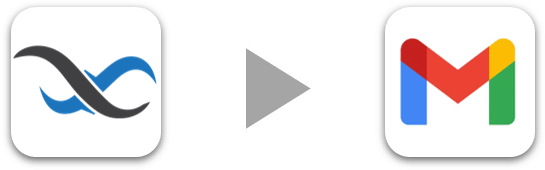
Backendless features our own built-in email marketing feature, but you may prefer to manage your app’s emails through a Gmail account.
With this Zap, you will be able to auto-send an email from Gmail to each new user that signs up for your app. That way, all of your email conversations will be stored in Gmail, from first-contact on.
Add new Airtable records in a view to Backendless
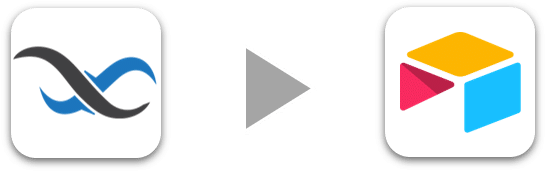
Airtable is a popular no-code database tool that works well with many no-code frontend builders. Airtable has its limitations, though, and you may find Backendless a better database fit.
But what if you don’t want to lose what you’ve built on Airtable, or you don’t want to migrate all of your data? Backendless can serve as a strong complement to Airtable, and this Zap provides you with an easy means to seamlessly connect the two.
Each time a new record is added to a view in Airtable, that same record is added to your Backendless Database. It also means you can easily manage the data visually in Backendless Console.
By storing your Airtable data in Backendless, you gain the ability to:
- Access Backendless’ pre-built and Codeless APIs
- Include the data in custom push notifications and emails
- Create data relations between data from Airtable and tables in Backendless
- Manage users with Backendless visual User Management feature
- Host your data all in one place (Backendless) without having to migrate all data and logic from Airtable
Create Slack message for every user registration in Backendless

A lot of organizations utilize Slack for internal communication and/or maintaining an engaged community. If you have a sales team or other organizational role designed for engaging new users, getting notified on Slack can be much more efficient than opening yet another email.
With this Zap, as soon as a new user registers, you can notify your appropriate team members on Slack to ensure a warm welcome and smooth onboarding process.
Send SMS to new registered user in Backendless
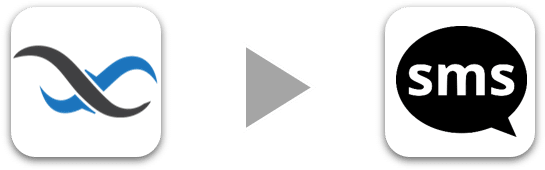
Text messages/SMS are one of the best ways to engage with and market to your users. It’s also a great way to manage two-factor authentication for new and returning users.
With this Zap, you can instantly send an SMS message to new users added to your Backendless Database. With a little Codeless logic, you can build a simple and automated 2-factor authentication system into your application.
(Check out our previous article about Twilio integration for more on SMS and 2-factor authentication with Backendless.)
Add new Stripe sales as database rows in Backendless
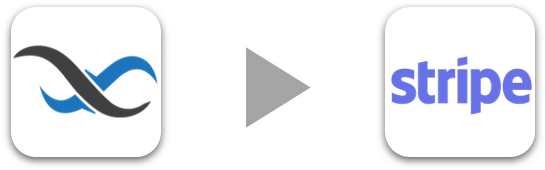
Stripe is a leading payment processor for apps and businesses of all sizes. In fact, Backendless offers a Stripe plugin, available in the Backendless Marketplace.
Using this Zap to add your Stripe sales records as database rows in Backendless, you can store all of your transactions in one place. This gives you the ability to easily connect sales data to customer data, giving you tons of flexibility for continued personalized marketing and engagement.
Add new Stripe customers as Backendless users
As mentioned above, Stripe is a leading payment processor for which we offer a plugin to integrate Stripe into your app.
Through this Zap, you are able to add new Stripe customers as Backendless users automatically. This makes it super easy to connect your customers’ purchases and orders with their user information within your Backendless Database.
With all of your customer and purchase data in one place, you can easily create reports, track and assign orders, automate follow-up emails and notifications, etc.
Save WooCommerce orders in Backendless database
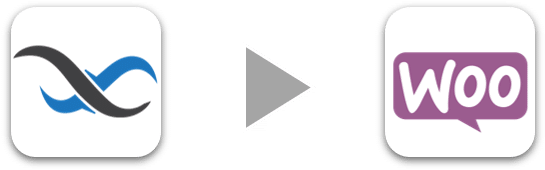
WooCommerce is an ecommerce platform that enables you to easily setup your own online shop. Much like the Stripe Zaps, this Zap lets you easily store your WooCommerce data in your Backendless Database.
Storing WooCommerce data in Backendless enables you to create workflows for your orders, automate emails and notifications, generate reports, and search your data easily using SQL.
Conclusion
Using Zaps, you can make Backendless your primary backend hub, regardless of whether or not your app is built on a Backendless frontend.
Zapier plus Backendless makes it incredibly easy to integrate a Backendless backend into virtually any application – mobile or web.
Not only that, but Zapier allows you to easily connect external tools to make your app built with Backendless truly limitless!
Thanks for reading and Happy Codeless Coding!