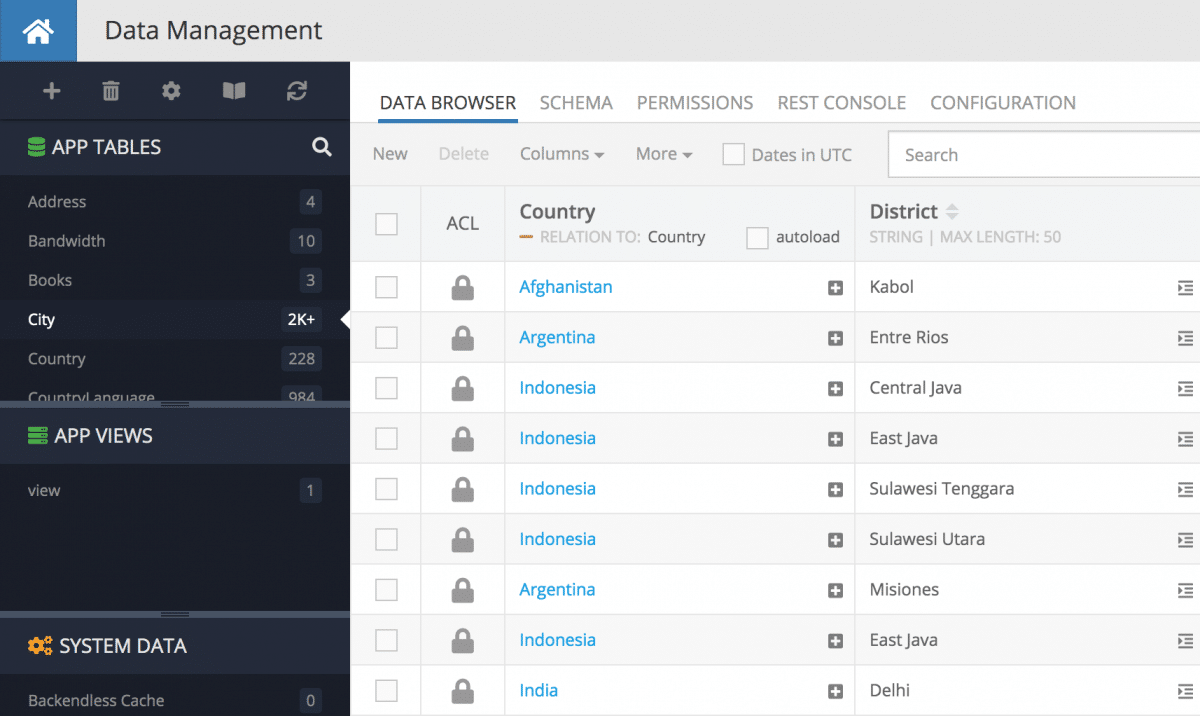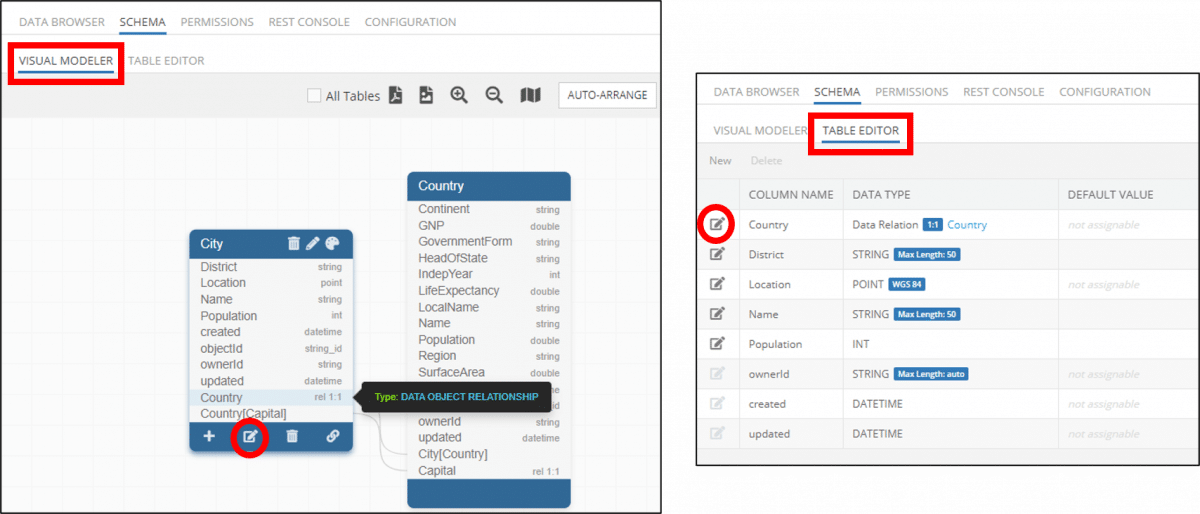Display Related Object For
1-to-1 Data Relations
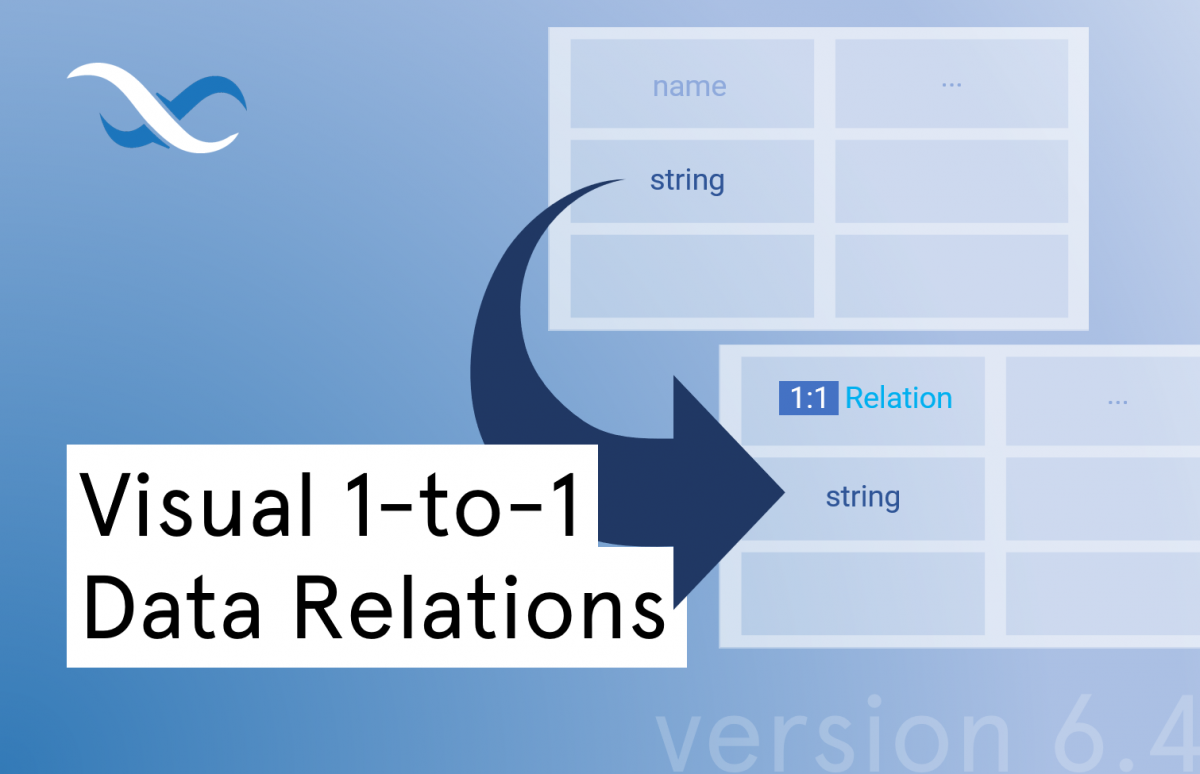
Backendless is perhaps the most powerful and versatile visual database on the market. Not only that, but Backendless Database is the only visual no-code database that offers relational data. But if you have 1-to-1 data relations, don’t you want to see what the related object is? Now you can!
Data relations make it much easier to represent real-world relationships between items. When you create relations in Backendless Database, the parent object will show a link to the related object in the relation column.
Previous Relation Display
Previously, if there was a 1-to-1 data relationship, you would still only see a link to the related object:
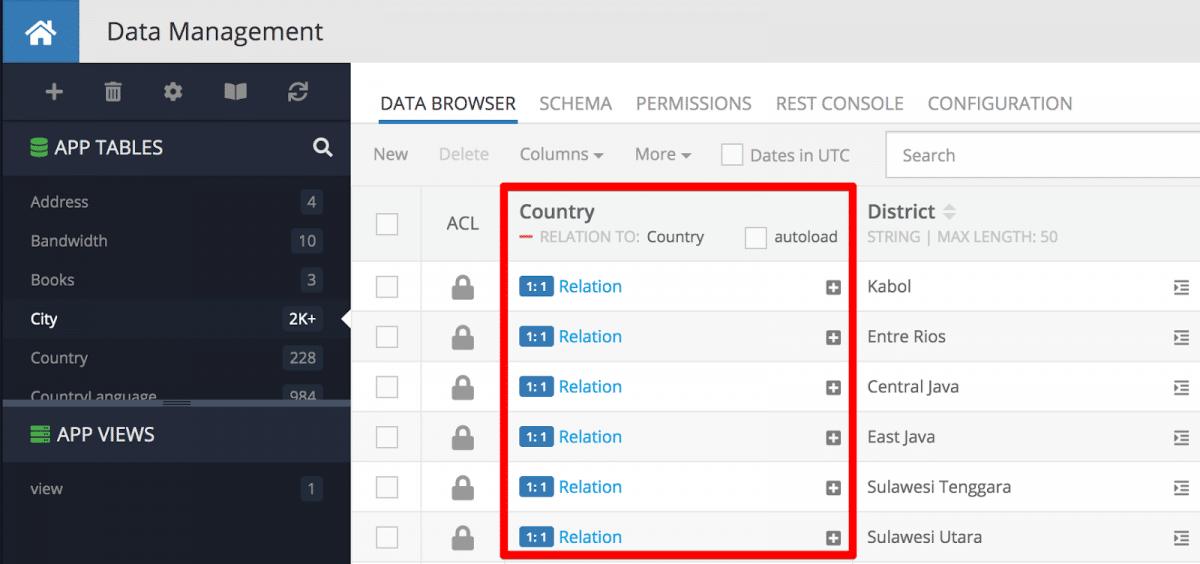
As you can see, 1:1 Relation isn’t particularly helpful if you’re skimming through your data. Who wants to have to click through every single relation to be sure they’re all correct? Well, now you won’t have to!
New Visual 1-to-1 Data Relations
Now, when you have a 1-to-1 data relation, you can choose an “Identification Column” that will display the contents of that column from the related table.
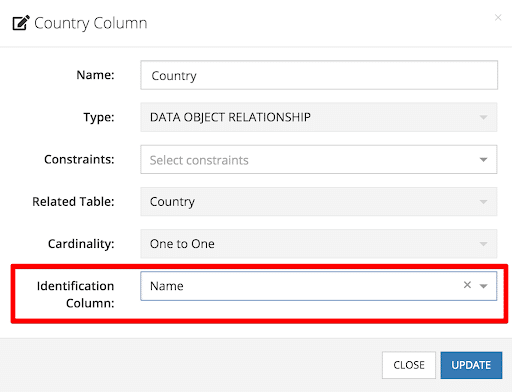
The Identification Column dropdown menu will give you the option to choose any non-relation column from the related table to be the display text in the parent table.
You may be asking yourself, “why doesn’t it just automatically choose a column?” The answer is simple: not every table has a “name” column. Rather than guessing which column is most important to you, or worse, using the randomly generated objectId, we let you choose the most visually useful column for your needs.
Back to our example, let’s see what we have with Name being set as the ID column:
Much better, right? Now you can quickly skim the data visually and understand it. Of course, that’s not the only benefit.
Since the Identification Column must be a column holding data (in other words, any non-relation column), you can search this column as if it were any other data column. For instance, you can use the console’s built-in SQL-based search to filter data in that column.
Additionally, you can use Views to create queries that include the displayed relation data.
To change the Identification Column in your existing tables, simply edit the column in the Schema section of the database. You can edit the column in either the Visual Schema Modeler or the Table Editor.
Visual 1-to-1 data relations are now available in Backendless Database. We’d love to hear what you think in the comments below or on our Slack channel or support forum.
Check out the other new features added in version 6.4:
- Comments in Backendless Console
- Breadcrumbs in Data Browser
- Roles-based database column visibility
- Custom subdomain for every app
Thanks for reading and Happy Codeless Coding!