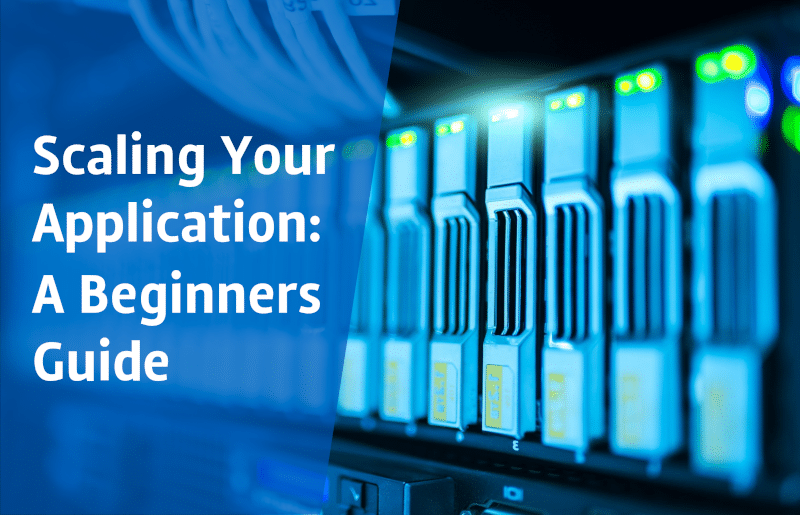High error rates
If you’re seeing a sudden increase in error messages or crashes, it could be a sign that your app is struggling to handle the workload.
Sudden increase in traffic
If you experience a spike in traffic, whether from a marketing campaign or some other event, it’s important to ensure that your app can handle the increased demand.
Lack of room for growth
If you’re running up against the limits of your current infrastructure and can’t easily add more resources, it’s time to start thinking about scaling.
By keeping an eye out for these signs, you can ensure that you’re prepared to scale when the time comes. It’s better to be proactive about scaling rather than reacting to a crisis, as this can save you time and resources in the long run while avoiding angry customers.
Scaling techniques
There are several techniques that you can use to scale your app, depending on your specific needs and resources. These techniques can be broadly grouped into two categories: horizontal scaling and vertical scaling.
Horizontal scaling
Horizontal scaling involves adding more machines to your infrastructure to distribute the workload. This is useful when you need to scale up quickly, as it allows you to add capacity in small increments. However, it can also be more expensive, as you’ll need to purchase and maintain additional machines.
Vertical scaling
Vertical scaling involves increasing the resources of individual machines, such as adding more memory or processing power. This can be a more cost-effective option in some cases, but it has its limits. There is only so much you can do to increase the resources of a single machine, and at some point, you’ll need to switch to horizontal scaling.
Additionally, reliance on a single machine can lead to disaster if that server fails. Horizontal scaling makes it much easier to maintain backups in case of machine crashes.
Other common scaling techniques include:
Load balancing
Load balancing involves distributing the workload across multiple machines, helping to ensure that no single machine becomes overloaded.
Caching
Caching involves storing data in a temporary location for faster access. This can help to reduce the load on your servers and improve performance. Hive (like Redis) is an example of a caching strategy that can reduce the load on your servers significantly.
It’s essential to choose the right scaling technique for your specific needs. The right approach will depend on factors such as your budget, the complexity of your app, and the level of control you need over your infrastructure.
Choosing the right scaling strategy
When it comes to scaling your app, there is no one-size-fits-all solution. The right approach will depend on your specific needs and resources. Here are a few factors to consider when choosing a scaling strategy:
Cost
Horizontal scaling can be more expensive, as it involves purchasing and maintaining additional machines. Vertical scaling can be a more cost-effective option, as you’re simply increasing the resources of existing machines.
Complexity
Horizontal scaling can be more complex, as it involves setting up and managing multiple machines. Vertical scaling is generally simpler, as you’re only working with a single machine.
Level of control needed
If you need a high level of control over your infrastructure, horizontal scaling may be a better option. With vertical scaling, you are limited by the resources of a single machine.
It’s essential to weigh the trade-offs of each approach and choose the one that best meets your needs. In some cases, it may be beneficial to use a combination of scaling techniques to achieve the desired results.
Implementing a scaling plan
Once you’ve identified the need for scaling and chosen the right strategy, it’s time to start implementing your plan. Here are some key steps to take as you work to scale your app:
Test, test, test
Before you make any changes to your infrastructure, it’s essential to thoroughly test your app to ensure that it can handle the increased workload. This will help you identify any potential bottlenecks or issues that need to be addressed.
Make changes incrementally
Rather than making sweeping changes to your infrastructure all at once, it’s usually best to make changes incrementally and test as you go. This will help you to identify and fix any issues that arise more easily.
Monitor performance
As you implement your scaling plan, it’s essential to monitor the performance of your app to ensure that it’s running smoothly. Use tools and resources such as application performance monitoring (APM) software to help you track key metrics such as response times, error rates, and resource utilization.
Be prepared for the unexpected
Even with careful planning, it’s always possible that something could go wrong as you scale your app. Be prepared for the unexpected by having a plan in place for how to troubleshoot and fix any issues that arise. And have a stable backup ready in the event of a disaster!
By following these steps, you can ensure that your scaling plan is implemented smoothly and effectively. There are, however, common pitfalls that you’ll need to watch out for. These include:
Failing to test thoroughly
It’s essential to thoroughly test your app before and after making any changes to your infrastructure. If you don’t test thoroughly, you could end up introducing new problems or bottlenecks into your system.
Not monitoring performance
It’s essential to monitor the performance of your app as you scale to ensure that everything is running smoothly. Without proper monitoring, you could end up missing important issues that could impact your users. If the changes you make are not implemented properly, you may end up harming performance instead of improving it.
Scaling too quickly or too slowly
Finding the right balance is key when it comes to scaling. If you scale too quickly, you could end up overspending on resources that you don’t need. If you scale too slowly, you could risk frustrating your users with poor performance.
Ignoring maintenance and ongoing optimization
Scaling isn’t a one-time event; it’s an ongoing process. Be sure to allocate resources for maintenance and ongoing optimization to ensure that your app continues to perform well at scale. We talk more about this next.
Maintenance and ongoing optimization
Once you’ve successfully implemented your scaling plan, it’s critical to keep on top of maintenance and ongoing optimization to ensure that your app continues to perform well at scale. Here are a few key considerations for maintaining and optimizing your app:
Monitor performance regularly
Use tools and resources such as application performance monitoring (APM) software to track key metrics such as response times, error rates, and resource utilization. This will help you to identify any issues that arise and take action to fix them.
Use load testing tools
Load testing tools such as Apache JMeter can help you simulate high levels of traffic to see how your app performs under stress. This can help you identify potential bottlenecks and optimize your infrastructure accordingly.
Implement centralized logging
Centralized logging systems such as the Elastic Stack can help you collect and analyze logs from multiple sources, giving you a comprehensive view of your app’s performance.
Use a monitoring service
Services such as New Relic and Datadog can help you monitor your app’s performance in real-time and alert you to any issues that arise.
By keeping on top of maintenance and ongoing optimization, you can ensure that your app continues to perform well and meet the needs of your users.
Closing
In conclusion, scaling is an essential consideration for any business that wants to continue growing and serving its users effectively. By following the tips in this guide, you can ensure that your app is prepared to handle increased traffic and usage, no matter how big your user base becomes.
Remember to start thinking about scaling early on in the development process, and be proactive about identifying the need for scaling and choosing the right approach. Testing, monitoring, and ongoing optimization are all key to keeping your app running smoothly at scale.
Don’t be intimidated by the prospect of scaling – with careful planning and the right tools and resources, you can ensure that your app continues to perform well and meet the needs of your users.
If you’re looking for a hassle-free way to scale your app, check out Backendless. Our cloud service hosts your application and automatically scales for you, managing all infrastructure needs.
Additionally, Managed Backendless offers a scalable and reliable solution for rapidly growing businesses.
With Managed Backendless, you get your own managed and monitored server cluster, so you don’t have to worry about the technical details of scaling. This can save you time and resources, allowing you to focus on what you do best – developing your app.
To learn more about how Backendless can help you handle scaling, check out our article on the power of Backendless’ SuperScaling.